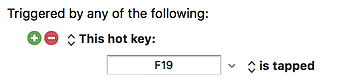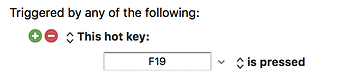Once again feeling like I’m missing something right in front of me!
My perception is that I could assign on application to activate with F19-pressed (slightly held?), and another application activated with F19-tapped.
What are the differences between hot keys that are:
Pressed-?
Tapped-?
Tapped once-?
In general, no difference. All will trigger a macro.
But, with the proper KM Macro Actions, you can detect these differences.
See:
MACRO: HotKey Multi-Press (Multi-Tap) Template
MACRO: Trigger Option Using Long Press of HotKey [Example]
What @JMichaelTX said. 
to be clear though, tapped once and pressed do nothing different at all.
I have those macros you referenced and they are great.
But it’s all in the macro itself, has nothing to do with if the key is pressed or tapped.
Well, you have to define "tapped once" and "pressed".
My definition is:
- Tapped once -- a very brief, quick press and release of a keystroke
- Pressed -- could be a sustained press before release. We call this a "long press".
With those definitions, the 2nd macro above differentiates between the two.
Of course it is. It is the macro that detects the difference.
Maybe I don't understand your point.
=),
Are you able to activate application x by assigning the hot key of:
F19 - is tapped once
And activate another application z by assigning the hot key of:
F19 - is pressed
?? - I am not. [quote=“JMichaelTX, post:5, topic:5471”]
Of course it is. It is the macro that detects the difference.
[/quote]
so if it’s the programming in, the macro that detects the difference between a ‘longer press’ as opposed to a ‘short tap’, if the programming in the macro is what differentiates the difference, what’s the use of having those two ‘types’ of ‘presses’ -
why is there pressed and tapped if they have no inherent difference unto themselves?
Yes.
You just need to hold down F19 (I don't have that function key) for 1/2 second, and set the app "z" to activate after a "long key press", like this:
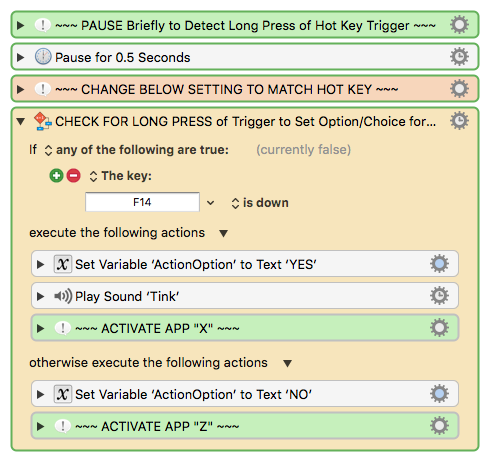
Yes, I think you are missing my point.
I understand that you can have a 'long press' detected within the macro itself... within the macro.
But there is no difference between: the following triggers
or this
OK, now I see your point, and you are correct.
There is no difference between:
###Tapped
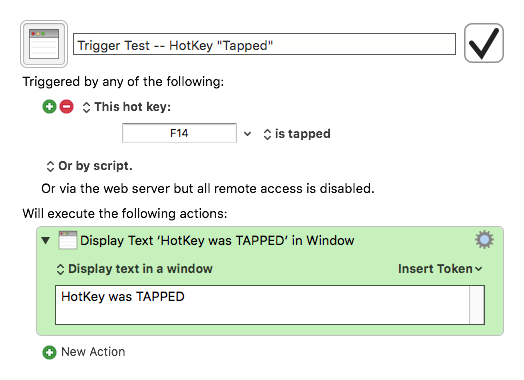
and
###Pressed
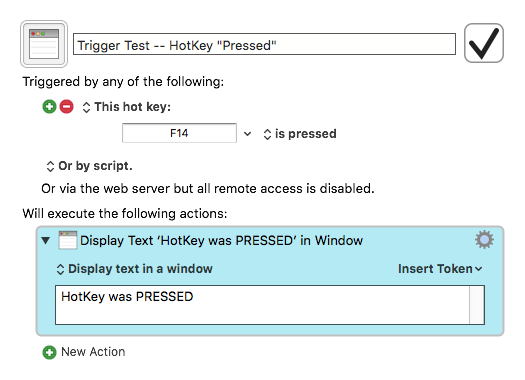
Whether I quickly "tap" F14 or I press and hold F14, I get the same result:
Both macros fire. interesting that I do NOT get a conflict palette.
Results
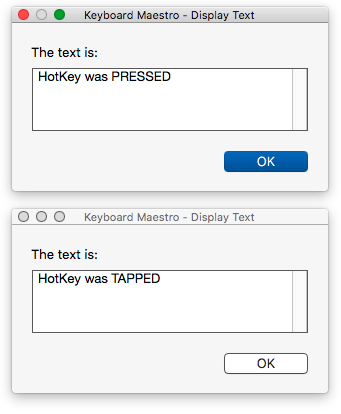
I think we will need @peternlewis to explain this:
- Why both "tapped" and "pressed" result in the same thing
- Why we do not get a conflict palette
For ease of reference and testing. here's my macro files:
###Test Macros: Tapped vs Pressed HotKey
Test Macros.kmmacros (4.3 KB)
Also, just for ease of reference, from
###trigger:Hot Key [Keyboard Maestro Wiki]
You can configure the hot key trigger to execute the macro when the key is pressed, when it is released, or repeatedly while the key is held down. This allows you to do things like have a macro execute when the key is pressed, and then a second macro execute when the key is released, for example to toggle a setting on and then off again.
You can configure the hot key trigger to execute when the key is tapped (press and released quickly) each time, the first tap, double tapped, triple tapped, or quadruple tapped (v7.0+). Keep in mind that Keyboard Maestro cannot see the future, so “tapped once” will fire even on the first tap even if you tap the key twice (“tapped” would fire both times).
. . .
hmmm, interesting point Sir JM, that there is no conflict palette! well I guess they are not assigned the same ‘key’ , but yes, I would be interested to know what the intended difference was/is.
I would like them to work as one would think,
longer press - fire macro A
short tap - fire macro B
I do use those ‘other’ macros that you guys pointed me to.
VERY powerful. the multi-tap, and longer press macros.
thanx
I was also confused by them before. I guess ‘is tapped’ is existed just for a better understanding of the options
’is tapped once’
‘is tapped twice’
‘is tapped 3 times’
‘is tapped 4 times’
It is best described here:
- Pressed happens when you press the key down
- Released happens when you release the key
- Tapped happens when you press and then release the key reasonably quickly.
- Tapped once happens when you press and then release the key reasonably quickly, and you didn't just do that previously.
- Tapped twice happens when you press and then release and then press and then release the key reasonably quickly (and not for the third or more time).
As described in the linked post, if Tapped Thrice will trigger a macro, then so would any macro triggered by Released or Tapped, since they all happen on the third release.
Keyboard Maestro is not prescient. So it does not know when you press a key the first time, whether you are going to tap it or hold it down for a long time, or tap it three times quickly. If you want to behave differently in those different circumstances, then you need to have a macro that does not fire any effective actions at all until some later time when it know what you did in fact do. This is what the macros @JMichaelTX originally mentioned in the first response of this topic do - they detect the initial press and then wait and then decide what to do later.
should I not then, be able to assign two different 'actions' using these two different types of keys 'hits'??
should I not be able to assign F12 pressed - to open the application pages.
and assign F12 tapped - to open the application numbers. ???
this doesn't work for me, I'm still missing it.
Sure. If you do that, then when you press down on F12, Pages will activate, and when you release F12 (assuming you do it relatively quickly) Numbers will activate.
So as you press F12, Pages activates.
If you release F12 quickly, then as you release it, Numbers activates.
If you hold F12 down for a while and then release it, nothing further happens.
So if you always want to activate Pages, and sometimes want to activate Numbers, this might be a method.
@peternlewis, I think what is confusing to @troy, and perhaps many others, is that if you "tap" a hot key, it will trigger BOTH the "pressed" and the "tapped" macros with the same key. IOW, "pressed" is always part of "tapped".
I suppose all of the various types of hot key types have a use case, but I think some are rare, and having them in the dropdown can be confusing. I suspect what most users expect and want is what is provided in the above macros.
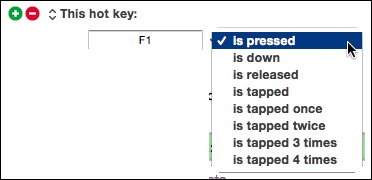
If I understand it correctly, then "pressed" and "released" will occur with all of the "tapped" types. "Tapped n" will also trigger macros with "Tapped n-1". I think this behavior is unexpected by most of us.
Just my 2¢.
Correct.
It depends what you mean by that. If you tap a key three times, then the macros triggered would be:
- tapped (3 times)
- tapped once (once)
- tapped twice (once)
- tapped three times (once)
- pressed (3 times)
- released (3 times)
While it would definitely be nice to be able to trigger on tapped twice and have it not trigger if you tapped three times, there is no way to do that except by unilaterally adding a delay to the response of tapped twice long enough to ensure a third tap is not coming. The macro then fires after some amount of time after the second tap. I don't like delaying the triggering of the macro as the added lag will be undesirable in other cases, and gives the appearance of being slow to respond.