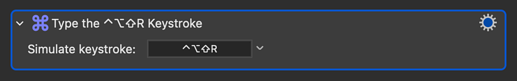Hi!
I am trying to set up a macro in my DAW for hitting rewind and punching in and out of record.
If I try to set the hot-key as shift/control/option/R for fast-rewind, it won't rewind because the DAW somehow wants me to hold shift/control/option and then press R (while holding the other keys).
If I press all of them at once it won't work for some reason.
I looked back on the forum for other solutions but only found some really old examples?
Thanks!
So to clarify, you've tried this and it doesn't work?
There is a way to hold modifiers before pressing another key, but it has drawbacks and I would recommend trying to find another way to do this first. Which DAW are you using?
Can you give a bit more detail about what it is you're trying to do, in a real-life context? Does your DAW have the option of remapping its shortcuts?
Hi thanks for the reply!
I'm using Motu DP, and what I am doing is creating two shortcuts to aid in punch in and out.
I can set auto-record in ( and out) with two function keys now.
I want to set up macros to set auto-record in but also have it hit the fast-rewind button once so it moves the punch-in point a little before the start of the measure.
And then another macro for the opposite punch-out.
You can remap in DP, but I am out of single keys to do that.
Hitting shift/contro/option/R won't work in DP if you press all your keys at once for some reason. It only works if you hit R after the other three are held down.
I did just notice that I'm not using Function keys 13-16. I don't have them on my DAW Mac Pro, but do have another keyboard with them, and maybe I'll use it just to set this up?
Thanks for your help!
1 Like
Yeah, if you can remap it to something that isn't as fussy about the order keys are pressed in, you'll save yourself a lot of frustration! Good luck!