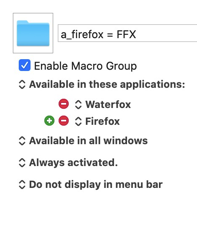I've been using KM for over a year now and I've got lots of great hot key-driven macros that save me a lot of time. Lately, however, I've noticed that hot keys seem to be working intermittently, or at least weirdly.
For example, I had a macro that leaves the Zoom meeting that I'm currently in, resets my window geometries, etc. I assigned that macro to "Ctrl+Command+Option+L", and it worked fine. I enhanced the macro to support Teams as well as Zoom, and I found that, while the hot key still worked from Zoom, it wouldn't work from Teams. I could trigger the macro manually, and the macro worked for Teams, but I couldn't trigger it via the hot key. Fine, I thought, that hot key combination must be eaten by Teams, so I'll chose another hot key. I couldn't find any hot key combination that worked from within Teams.
To simplify the repro scenario a bit, I created a very simple macro that just shows an alert dialog. This macro works fine if I trigger it manually. I assigned this macro to a hot key like "Ctrl+Option+A", and now I find that I cannot trigger this macro via hot key at all, irrespective of the hot key that I assign to it.
So it all smells like there is some other process grabbing/futzing with hot keys on my machine, but I don't know how to debug any further. FYI, I'm using KM 10.0.2.
Any ideas would be appreciated!
Thanks!