How can I enter Fn, CTRL, OPT, CMD as hot keys using Mac keyboard?
By using Karabiner-Elements you can do this:
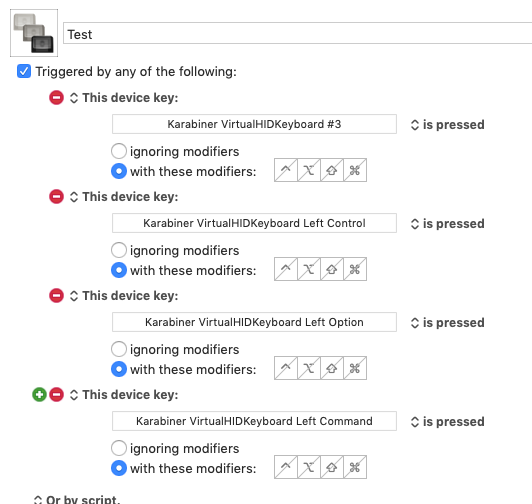
This shows hot key triggers set up for
Fn
⌃ (left)
⌥ (left)
⌘ (left)
BTW I'm using an Apple Keyboard with Numeric Keypad.
The Fn key is not a modifier, it acts more like a keyboard toggle that toggles the actual physical key associated with various keys on the keyboard (primarily function keys).
So it cannot be used with a Hot Key trigger, which requires a (possibly empty) set of modifiers (Command, Control, Shift, Option) and another key (most other keys work, but not the Fn key, or keys like the power button).
You may be able to detect the Fn key using the USB Device Key trigger.
On Logitech MX Keys, KM cannot detect the "Fn" key, even using the USB Device Key trigger.
What about Ctrl, Opt, Command? I can’t seem to enter these as hot keys either.
A hot key needs a key other than modifiers (together with optional modifiers).
You can generally use the USB Device Key trigger to detect modifier keys.
Thanks. I discovered, when I press the CMD key, nothing appears in the text typing window. But when I hold it down and press another key bingo! The icon shows up next to the hot key symbol. That’s all I was trying to do.
Ralph