Hi, I'm totally new to KBM. I am trying to create a first Macro and for some reason the box where I should be able to hit 'Click" to enter a new HotKey combination is unresponsive. No matter what I try and enter into this box, nothing registers? What am I doing wrong?
Is the box a Green plus button?
You could take one of the macros shipped with KM, duplicate it by highlighting then cmd+D
then try modifiying the copy and see if you have the same problem.
Make sure there are no existing dialog boxes awaiting input....
Just to make sure, here's the procedure:
- Click on the Plus symbol in the Green circle, next to New Trigger
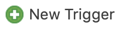 

- Select "Hot Key Trigger"
- Now this will appear: 
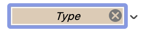
- Now this will appear: 
- Now just press the Hot Key (including Modifier Keys if desired)
- That's it.
Yes I understand that's what the procedure is. However, the field marked 'Type' will not respond to any attempt to type in the box. There are no other open dialogues.
I'm stumped. I uninstalled and reinstalled, restarted computer with no change.
I've also tried duplicating another macro, but when I do the field becomes unresponsive. I can however delete the HotKey using the x.
I have uninstalled and then installed v9.0.5 which fixed the problem
Some hot keys seem more difficult to type in than others. I suspect it has to do with other apps trying to snaffle them.
Load a trial version of keycue as that will help show up key combo conflicts