What are some solutions/ approaches for for overwriting pre-available shortcuts of a specified website? Found keyboard-maestro for mac, not sure if this possible. Let's say you want overwrite some pre-available keyboard shortcut of youtube.com, what should/can we do ? for example, whenever, my chrome current tab is in youtube.com/*, we need to use d(key) to trigger l(key), a(key) to trigger j(key) and s(key) to trigger k(key), (just an example, I use the default one on youtube) since some sites with some hotkeys are confusing.
Hey @CS_CS,
You can't really overwrite them – unless you're able to get in and rewrite the page's JavaScript controllers.
But Keyboard Maestro can generally intercept keystrokes and do something else with them.
An example:
Substituting Keystrokes.kmmacros (1.9 KB)
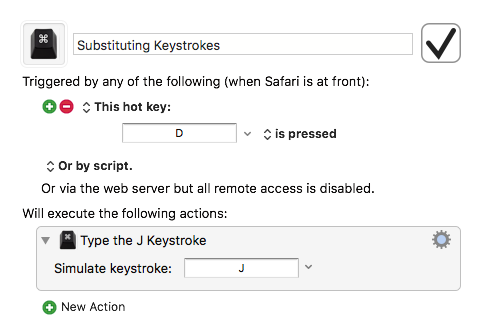
This becomes quite problematic though when you forget it's active and typing “D” in a context other than a YouTube vid produces “J”.
The way I get around this myself is to use a secondary group for Safari of 1-Key triggered items that ONLY works when its palette is displayed like so:
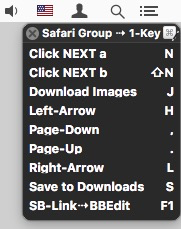
So I have a visual reminder that my 1-Key items are active.
Here's how you build such a group:
Safari Group ⇢ 1-Key Macros.kmmacros (39 KB)
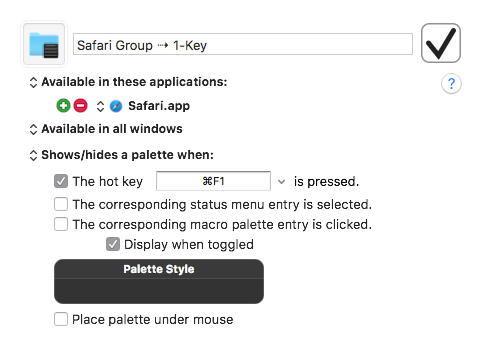
NOTE – Some of these won't work on your system.
-Chris
You could copy the URL to the clipboard - Cmd+L followed by Cmd+C - and then test its value (all in the macro). Then pop up an appopriate palette.
Just a thought on how to get more definition.