@JMichaelTX
Thank you so much for your detailed descriptions 
I'm glad to see, I organize MGs in general nearly the same way as you do and I think you gave a great round-up here for this whole topic. I guess my problem is very specific and I should find another way to solve it or just live with it and hope for the sub-folders to come (they really would solve it)! I appreciate your effort and support and looking forward to asks you some "real-world"-question 
P.S.: The Donut was just a metaphor, sorry, if it was confusing 
P.S.S: Number 6 is a great tipp for me! I never thought about that!
This has been often requested, but so far the developer has chosen not to provide it.
I see two workarounds:
- Separate MGs, but with a common prefix.
- One MG, but use a common prefix with each block of Macros that you would like to think of as sub-groups. You could use a prefix that has context, like "[WIN]", "[PROCESS]", etc
OR
a simple prefix like "[SG1]", "[SG2]", etc- You could even start the prefix with something like an underscore "_" to give the appearance of and indent.
Finally, you might checkout the many, many different, innovative ways that people have used Palettes . See Topics tagged with "palettes".
@JMichaelTX
Yes, you're right, that solves it adequately! (Only MG-Names are really getting long here, but with the searchtools I never mind)
P.S.: If you like to, you can delete my confusing posts, so next users maybe find it easier, because I think just with your post here we have a really got overview in general for this topic
Thanks for the offer, but maybe it would be better if one of the above posts solves your problem/question as originally stated, you could check the "Solved" checkbox (click for details) at the bottom of that post.
Otherwise, please post your remaining questions/issues about this problem.
If you have other questions, please start a new topic.
Hey @John,
No, you're right. I thought Peter had added that to the Keyboard Maestro Editor, but for some odd reason I couldn't find it when I was looking as I wrote my post.
In any case – for some odd reason (at least on my older MacBook Pro) my scripts run 3 times as fast as the built-in commands.
-Chris
Chris, perhaps this performance is specific to your MBP.
Testing on my iMac-27 (Late 2015, Quad Core 3.3 i5) reveals just the opposite:
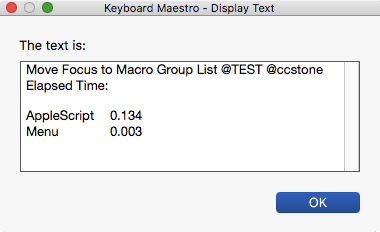
MACRO: Move Focus to Macro Group List @TEST @ccstone
#### DOWNLOAD:
<a class="attachment" href="/uploads/default/original/3X/6/6/66000044e1d4bd6abf7ed362d11d7fe964eaa5f0.kmmacros">Move Focus to Macro Group List @TEST @ccstone.kmmacros</a> (10 KB)
**Note: This Macro was uploaded in a DISABLED state. You must enable before it can be triggered.**
---
Hey JM,
You didn't run the AppleScript with FastScripts did you?
-Chris
Nope. What would be the point?
Unless I want to start with an AppleScript, how can I use FastScripts with a KM Macro? IOW. from a KM macro I have to use either a Execute AppleScript or a Execute Shell Script to run an AppleScript, correct?
EDIT: IAC, if I can select the menu in 0.003 sec using KM, why would need it to be faster?