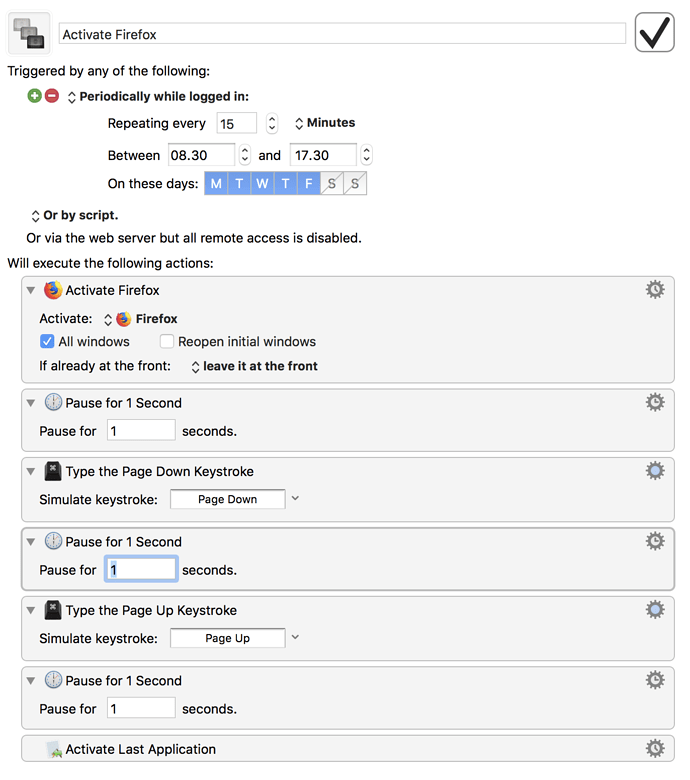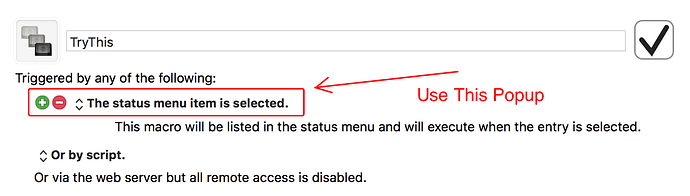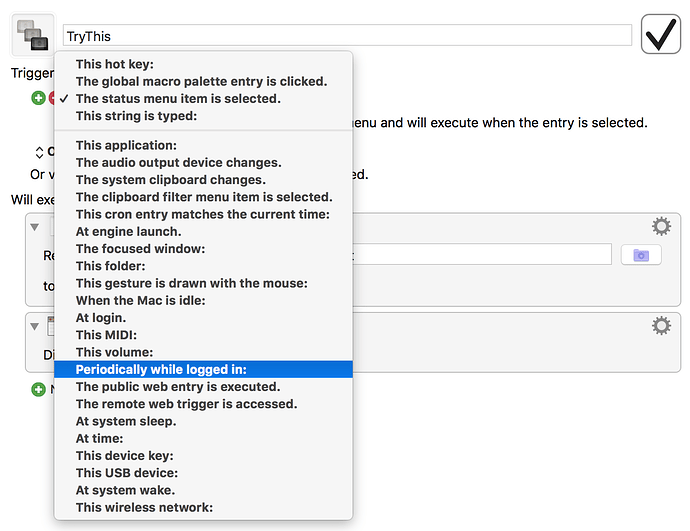We have a law firm and we sign in to a state agency that throws us out if we don’t “do something” in their database every 15 minutes. How can I get Keyboardmaestro to bring Firefox to the front of my screen every 15 minutes so that I can briefly interact with the state database to not get thrown out. Should be relatively simple to bring an application to the front every 15 minutes but it is stumping me. Two reasons:
-
I'm old.
-
I smoked everything there was to smoke from 1964-1966.
Thanks.
2 Likes
Sounds simple enough.
What activity should happen on the page to avoid you getting logged out?
Do you use Firefox as your main browser, or is the State page always at the front in Firefox?
If Firefox is only used for the State website, then a macro like the one below should do the trick.
IF it is regarded as activity to page down and up.
@ssscomp1, I hope you don't mind that I have changed the Title of your topic to make it more descriptive of the issue/question:
FROM:
I think this is a simple question
TO:
How Can I bring Firefox to the front of my screen every 15 minutes?
This will help you get better responses for help, and will help future readers find your topic.
1 Like
Put the macro in a macro group that is active only while Firefox in running (or alternatively, you could just test to see if Firefox is running and do nothing otherwise).
If you’re going to actively do something in Firefox to “stop you logging out”, then you might want to ensure the Mac is IDLE or Firefox is not currently at the front.
However the issue with all of this is that you’re going to be trying to work, and suddenly Firefox is going to fling itself to the front. If you are in the middle of doing something, that is going to be distracting at best, and dangerous at worst (eg lost characters or unintentional actions).
If Firefox was scriptable, it’s possible you could do something in the background to keep the web page alive, but it’s not, so I don’t know what else might work better.
Thank you all so much for the suggestions. I did not realize there was a macro that said “periodically while logged in“. That’s the one I need. If the screen suddenly throws Firefox to the front that is all I need it to do. Again thanks everybody
Thank you. Where do you see the macro “Periodically while logged in”? I am running 8.2 and I don’t have that one. thanks.
Click on this Popup to see lots of choices Periodically while logged in
1 Like
Consider having your macro do something like:
Play Sound
Pause
Play Sound
Pause
Activate Firefox
That will give you enough warning to pay attention to where you are and to stop what you’re doing.
1 Like