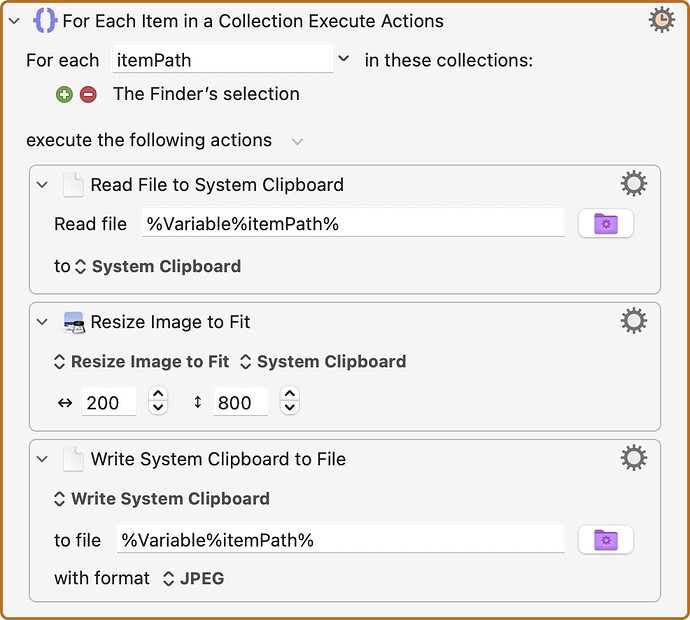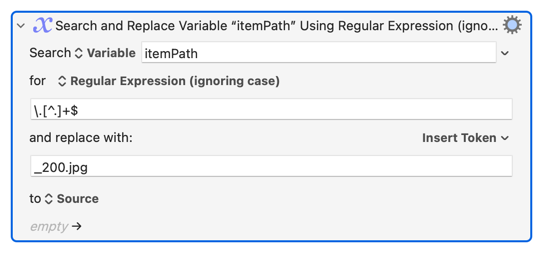If I run this on a HEIC file, it does the conversion but doesn't change the extension to .jpg. How can I make that happen?
Also, after more than an hour of struggling, I haven't found a way to append "_200px" to the base file name. It would be great if I could do that and not overwrite the original file. Something using the Split Path action?
Thanks for any ideas!
Not a direct answer to your question but wanted to give a quick reply. I have been using this app for years and gives you options of where to save and allows you to keep your originals.
1 Like
itemPath is each item's full path -- including the file name extension. And that's what you are using when you write out the file. So you'll need to do a bit of text manipulation...
While you could jump in with "Split Path" action and then build your output path up again, in this case you just want to replace the final . and everything after it (i.e. the file name extension) with _200.jpg. So try this between your "Resize" and "Write" actions:
Search and Replace itemPath.kmactions (614 Bytes)
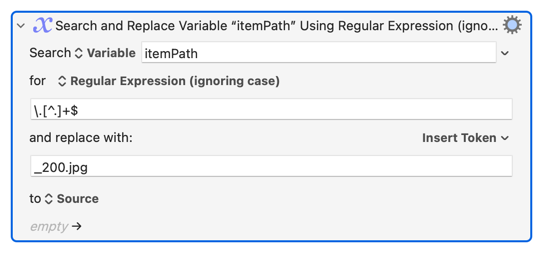
1 Like
Works perfectly, and handles the text insertion along with changing the extension.
Simple, elegant. Thanks!
Prompted me to make my own similar macro; thanks.