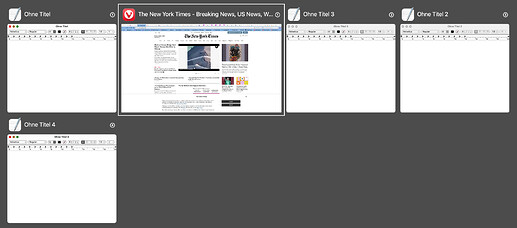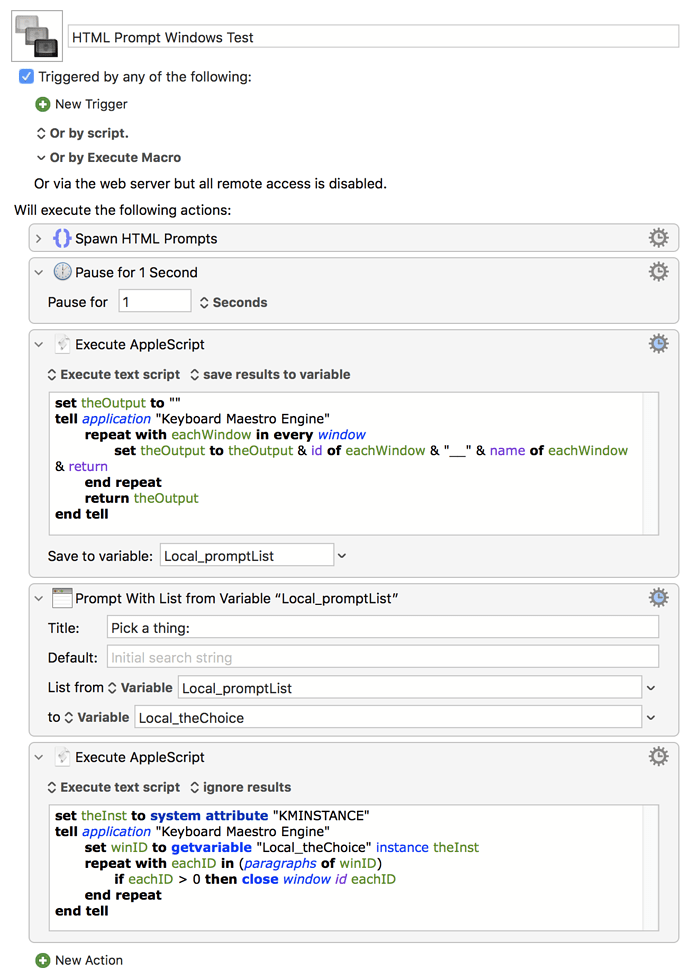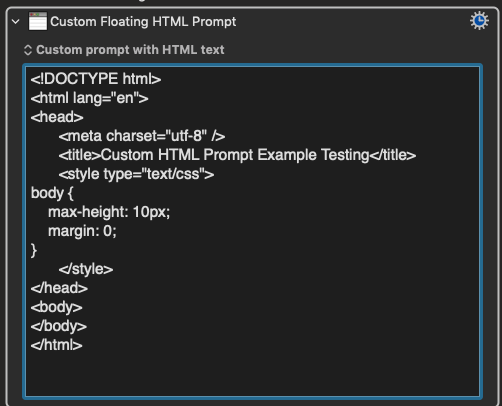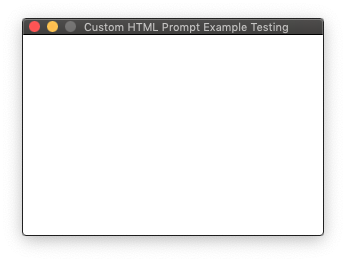Thanks. I installed it. I think it will be a useful tool, but it does not solve my issue, quite. It presents two kinds of lists, that I can see, either all windows or all windows from the current app. What is included in "all windows" can also be limited by blacklising.
Your sample display of the window menu has four windows. The Alt-Tab Introduction doc has an image with three windows. Why would you need a special app for so few windows, unless it's simply to see what's behind. But swiping up on the trackpad or ⌃⇧ will do that with Mission Control, at least for the current desktop.
I have 21 desktops and somewhere over 80 windows. Alt-Tab's default layout showed me thumbnails of my windows in 16 rows, four rows at a time, four to six thumbnails per row. It took a lot of scrolling to get through all those thumbnails. I could just show the titles (which get truncated, not shown in multiple textrows) and leaving out the thumbnails, but the lack of sorting makes that still very awkward. Unfortunately, it's display scrolling the 16 rows is a bit choppy. Maybe I can write up a bug report for the developers.
Worse, there are no options to be able to sort the windows. Sorting by parent app, Desktop Workspace, name, most recently used would all be useful options. Maybe I can write up a feature request.
You are right, it does look like it could be made to do what I want to do. If I limited Alt-Tab to only showing me the windows from some one specific app that I dedicate to use as my Desktop Workspace Identifier (DTWSID) (that's what this thread is about) and instead of just having titles, those windows displayed graphics or at least large fonts and were filled with text big enough to read in the thumbnails, then I could use it to switch between my 21 desktops pretty easily.
But there are two very important drawbacks.
First, I'd have to give up the All Windows mode of Alt-Tab and it looks like it's way too useful a tool to dedicate to that narrow function. I am very glad to learn about it and I expect to use it a lot. Thank you.
Second, to use it I would have to go through the Display-Locate-Point-Click cycle instead of just typing a hotkey. It's hotkey speed, with a menu available if I forget, that I'm after.
Compared. to those two, the lack of sorting is a distant third place as an obstacle.
So I won't be using Alt-Tab to solve my desktop switching hotkey menu problem, but I will be using it. Again, thanks for the referral.
I am also delighted to see that Alt-Tab is open source. Maybe I can find out how they are able to list all the windows along with the Desktop Workspace numbers and work from there.