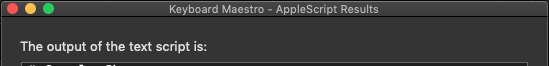This question is for people with programming experience in creating apps, even simple apps. I'm having trouble figuring out where to start, because (as usual) I'm trying to do something non-standard.
I have a multi-Desktop Workspace workflow that I'm working on streamlining, and from all my research, there are no products that seem to easily support what I'm trying to do: have a text name associated with each Desktop Workspace in Mission Control Spaces.
The best solution I have found is to have some app, it could be any app that supports multiple windows, in which I create a window on each Desktop and each app window has a title that is the name of that Desktop. Then bringing that window to the front, selected by its title, automatically changes the Desktop Workspace to the desired Space.
Some apps, like TextEdit, Terminal, and Notes, work a little better than apps like Stickies because TextEdit, Terminal, and Notes will all, upon a reboot, reopen their windows in the original Desktop, where Stickies will reopen all windows in Desktop 1.
Also, I have other uses for Terminal, TextEdit, and Notes. I would prefer a low-overhead app that I can dedicate for this purpose.
So I'm looking to create a minimalist app, one that consists only of a title bar, with no body. That title will name the Desktop that it's in. I'm getting lost in the doc of various systems for creating apps because they are all about what the app will do, and I don't care for it to do anything. If it has to do something, displaying the text of its title would be enough.
Better would be if the underlying framework supporting this minimalist app were able to automatically provide the reboot robustness such that all open windows would reopen in their original Desktop. But I don't see that addressed in tutorials on "Hello World" or in the feature lists or in the indexes to the reference doc for any simple app-making systems. It's simply ignored as a relevant issue. Desktop Workspaces seem to be a Cinderella in MacOS, a beautiful, forgotten stepchild left behind to do the drudge work. So I'm resigned to having to experiment to find out if it works, if I can get the simple titlebar app working on some framework or another.
AppleScript appears to not be able to create a window of its own, even if a script can be saved as an app for other intents and purposes. It seems to only open windows for other apps.
I don't want to get into Objective-C or Swift, if I can help it, because they are for building complex apps and there appears to be way too much set up and configuration required to get any kind of app started in either of those systems.
How about Node.js? I've never used it, but descriptions sound like it could be in the right direction. Could it make a simple app window that consists of only a titlebar. And do that multiple times so that they could be moved to different Desktop Workspaces?
Are there other simple app frameworks that I should be looking at?
Thanks for ideas.