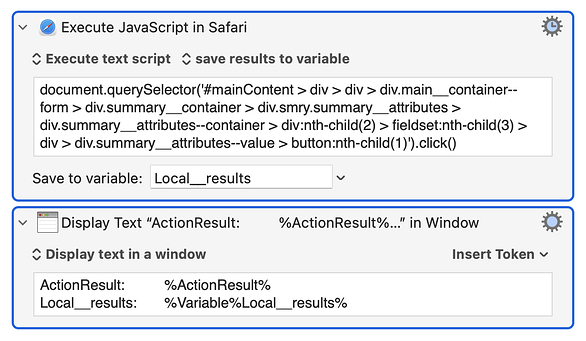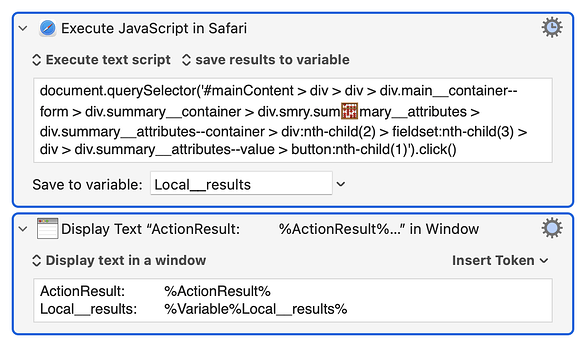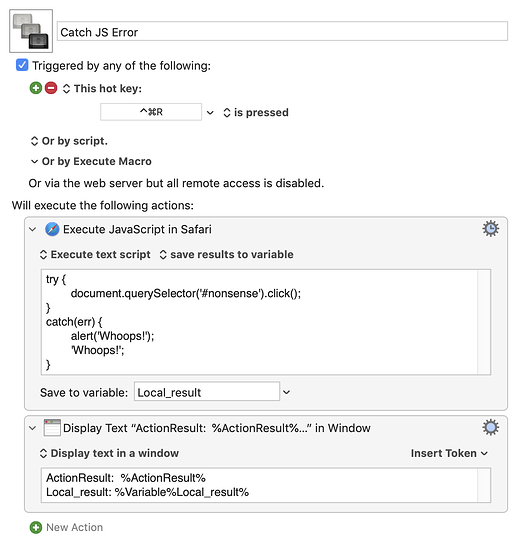I am attempting to click this "Yes" button.
XPath was not completely reliable, as different versions of the page would sometimes have a slightly different XPath.
It's all wizardry to me; however, I remembered @ccstone once mentioning that Selector Path was more reliable. I am now using Selector Path and it is working great, but I'm worried it is not 100% reliable.
Proceeding without clicking the button is a major issue. I would like to be alerted if the JS fails to find/click that button.
Here is my action currently:
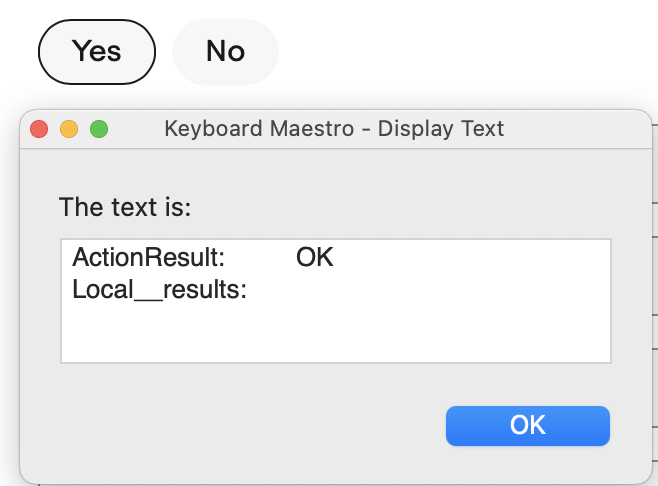
If I intentionally foul the selector path, the button is not clicked, and I get the same results:
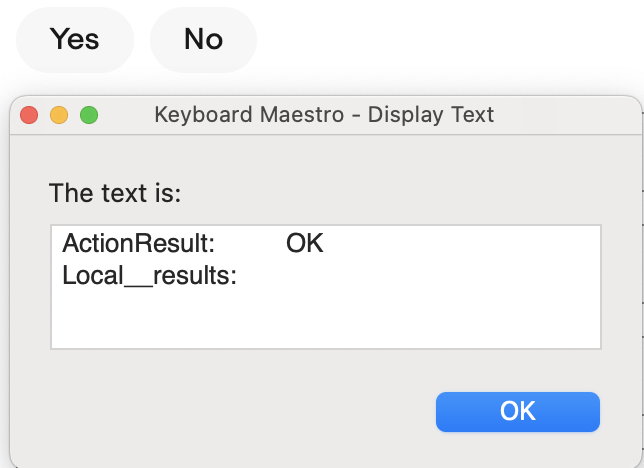
How can I detect when "Execute JavaScript Action" fails to find the button in question, so I can stop the macro and manually click the button? (And then of couse dig in and refine the macro! hah!)
Thank you!