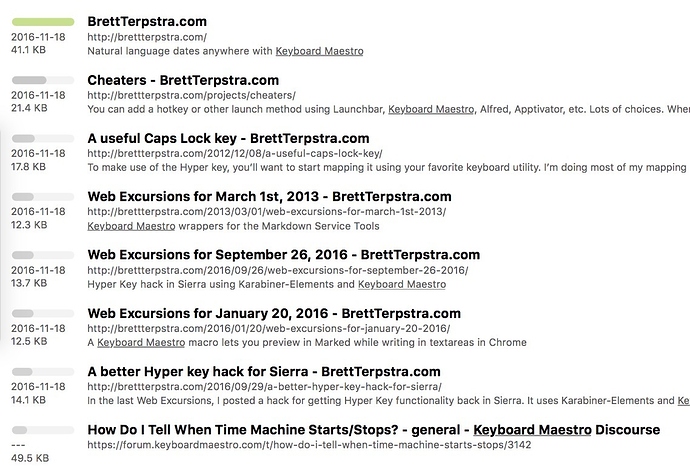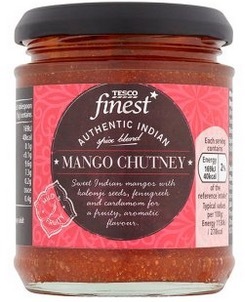I will change "incredibly powerful" to "incredibly powerful yet simple to use" 
The frustrated and awkward comment was about at the script editor used when adding bash, HTML, Javascript etc. But not to worry, I usually use external scripts and then write them with Sublime... but this is as a result of the problems with the KM editor. I would prefer to edit inline for smaller scripts
I will add that I am not an IFTTT stock holder and the only reason I am typing all this out is to encourage you to dig a little under the bright colours. You will see the types of things it can do and your brain will start think of all sorts of ways you can link one thing to another.
You might find yourself using it for the RSS trigger feature alone, as tolerating the youthful brand must be easier than setting up your own webcrawler that needs to be running 24/7 
The whole concept of IFTTT is very simple, "if this happens (on one of the 370 channels), then do this (on a different (or the same) channel)". Technology wise it is simply an interface pushing and pulling data from hundreds of different APIs
The Tesco channel "ifs" are only for price changes, not stock 
We were all young once and technology is a big part of life these days. With my tongue firmly in my cheek I say that Whitney Houston was wise in her words when she sang to us all those years ago "I believe the children are our future, Teach them well and let them lead the way"
"How do you use IFTTT? And do you integrate it with KM, or not?"
I use the RSS channel quite a lot to be alerted of updates such as service status updates from my ISP or when a new version is released for a particular bit of firmware/software i am interested in.
It makes a new row in a Google spreadsheet whenever I add a new contact to any of my devices regardless of platform.
If the temperature for the night is below 15 then send a message to my home automation system (openHAB) so when I turn the lights off before bed it can let me know through speech. I can then decide if I want to leave the heating on 
Linked to a Google Calendar I used a similar method as above to remind me if it is one of the various recycling/waste collection days tomorrow.
I used to use it as a primitive way to securely control things in the house (without opening up ports on my router) by using the "then do that" to create a dropbox file in a certain folder saying a certain thing. Then Hazel or KM would react and do something when the file got synced to my home folder. I used it for various things, such as light control when away from home, or play an mp3 and turn the TV on.
When I ask my Echo to "dictate this" and then say something using a custom Skill, it sends the message to the Maker channel (the IFTTT api that you can use as you wish) and then pastes what I said into a new dropbox text doc. KM then picks this up on my Mac Mini, copies it to my clipboard and pastes it whatever app is at the front. Usually this is for Kodi, to speak in search terms from the sofa 
So I guess the Dropbox text function is how I typically use Keyboard Maestro to react to something from IFTTT. But I also use MQTT to communicate into the local network, again using the Maker channel.
http://www.makeuseof.com/tag/ifttt-connect-anything-maker-channel/
If I want to use KM to pass something to IFTTT I just use a Curl request and the Maker channel. And I do that for various things, but usually to keep logs (when each of my macs wakes or sleeps it records the details in a spreadsheet, and records the results of a daily speedtest).
I hope the above is enough to stir your curiosity a little, but no worries if it hasn't 
Enjoy