I would like launch Hazel Helper from Action Palette.
I can not find a way how to get it.
Please inform someone on how to get it.
Thank you for sharing that with me.
Yours, WAKAMATSU kunimitsu (Boehmflute)
I would like launch Hazel Helper from Action Palette.
I can not find a way how to get it.
Please inform someone on how to get it.
Thank you for sharing that with me.
Yours, WAKAMATSU kunimitsu (Boehmflute)
I apologize to someone in advance for my trouble.
I found how to get Hazel Helper myself,now.
TNX ( Boehmflute )
Hi @boehmflute, since I also use Hazel myself, I created a palette to check updates, pause or start rules, and activate or deactivate Hazel.
Would you be interested in the palette?

Dear Applelaner,
Yes, I am !
Could you explain more about your behaviour?
Thanks in advance.
Yours, WAKAMATSU (Boehmflute)
Lieber Appleianer,
Es tut mir sehr leid dass Ich Ihren Namen für die Rechtschreibung falsch verstanden habe.
Woher kann Ich dieses Macros(?) herunterladen und herunterladen?
Ich werde auf Ihre Antwort warten.
Ihr, WAKAMATSU kunimitsu (boehmflute)
Hi @boehmflute, the name's no problem ![]() I will send you a direct message.
I will send you a direct message.
Dear Alexander,
I saw your Video about Hazel Helper in Action Palette.
Might I ask you some questions?
I am afraid I can not use touch Panel behaviour with my Mac Mini.
I use only Keyboard by FILCO & Kensington's Track Ball.
In your instruction you use Touch Panel , I can not catch what happen with it.
I watch & do up right, continuously.
Still now , I can not get a Action Palette, yet.
Yours, boehmflute
Hi @appleianer, can you send me your macro group of Hazel too. Or upload it to this forum as maybe others are interested. So far, I can only open the hazel preference pane.
Thank you @Gerritfor your interest ![]()
Here is the macro for the global macro group from the video:
#Global with Hazel Macros.kmmacros (21,3 KB)
Here are the subgroups shown in the video:
Hazel and Other Macros.kmmacros (392,3 KB)
In this video you will find a short tutorial how my workflow works and what you have to consider when pausing macros or starting folder rules:
Then have a lot of fun with it.
Greetings from Germany
alexander
Hi @boehmflute, please set a shortcut for the global Hale Macro group. This has the same effect as my gesture control with BetterTouchTool in the video.
Alternatively you can set up a mouse gesture as a trigger:
I've already set this up for you, and I'll add the macro. All you have to do after the installation is hold down the Command (⌘) key and move your mouse to the left or right. The MakroGoppe will appear:
Hazel mouse gestrue.kmmacros (19,0 KB)
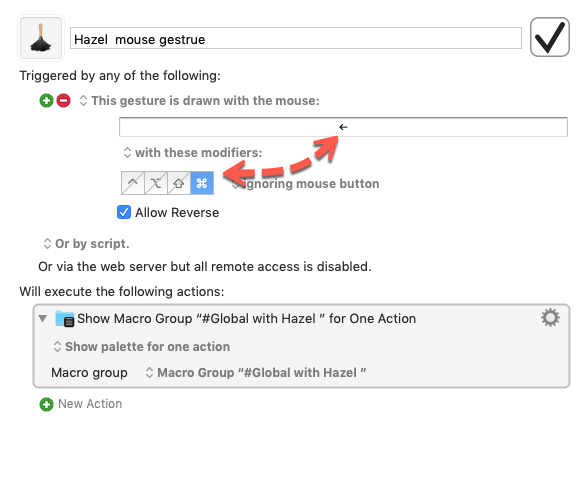
Thanks Alexander for sharing. Your system with KM and BBT works perfect.
Hey Alexander,
My demo copy of Hazel is expired, so I can't test with a list of many folders – but you might get some added speed out of the script in this macro.
-Chris
Activate Hazel Folders and Contextual Menu.kmmacros (6.9 KB)
Thank you very much for your help @ccstone ![]()
Your script works great. When the folders are in the upper part, they are selected and the right click is set.
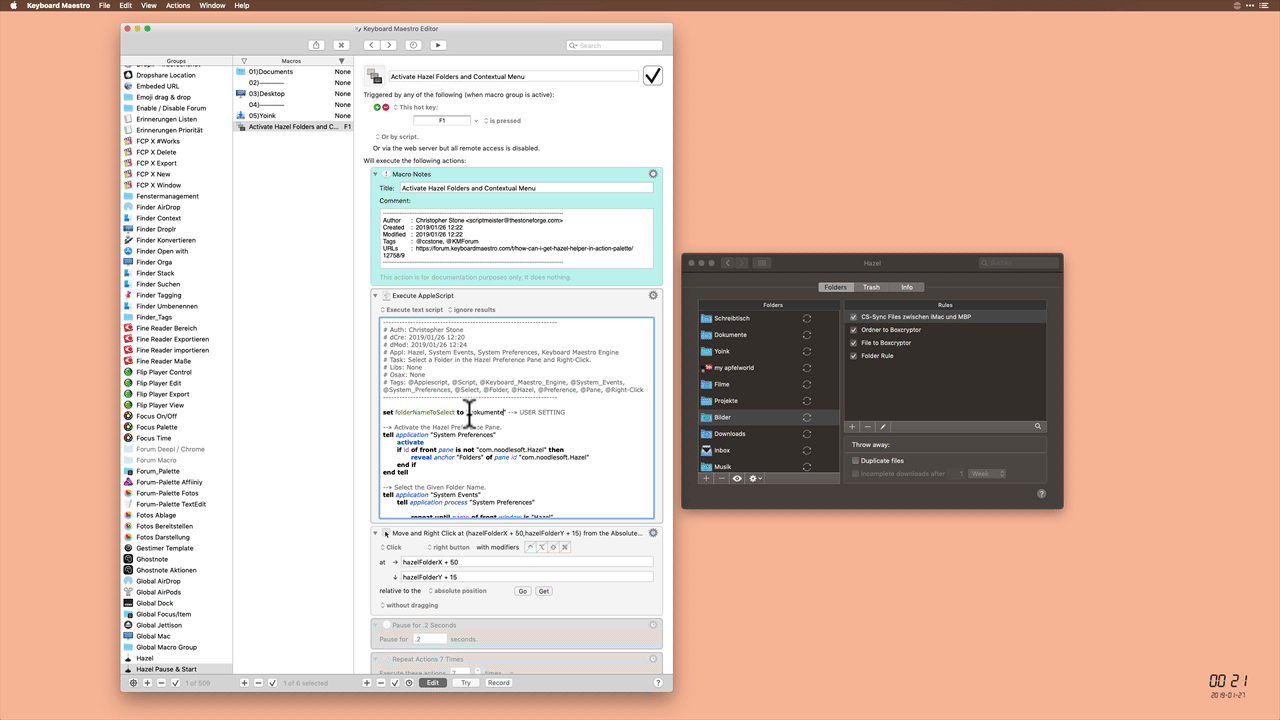
However, if I select a folder in the lower part of the Hazel window (here Snagit), it will be selected correctly, but the right click will run empty because the folder (Snagit) does not scroll into the visible area.
Do you have any ideas?
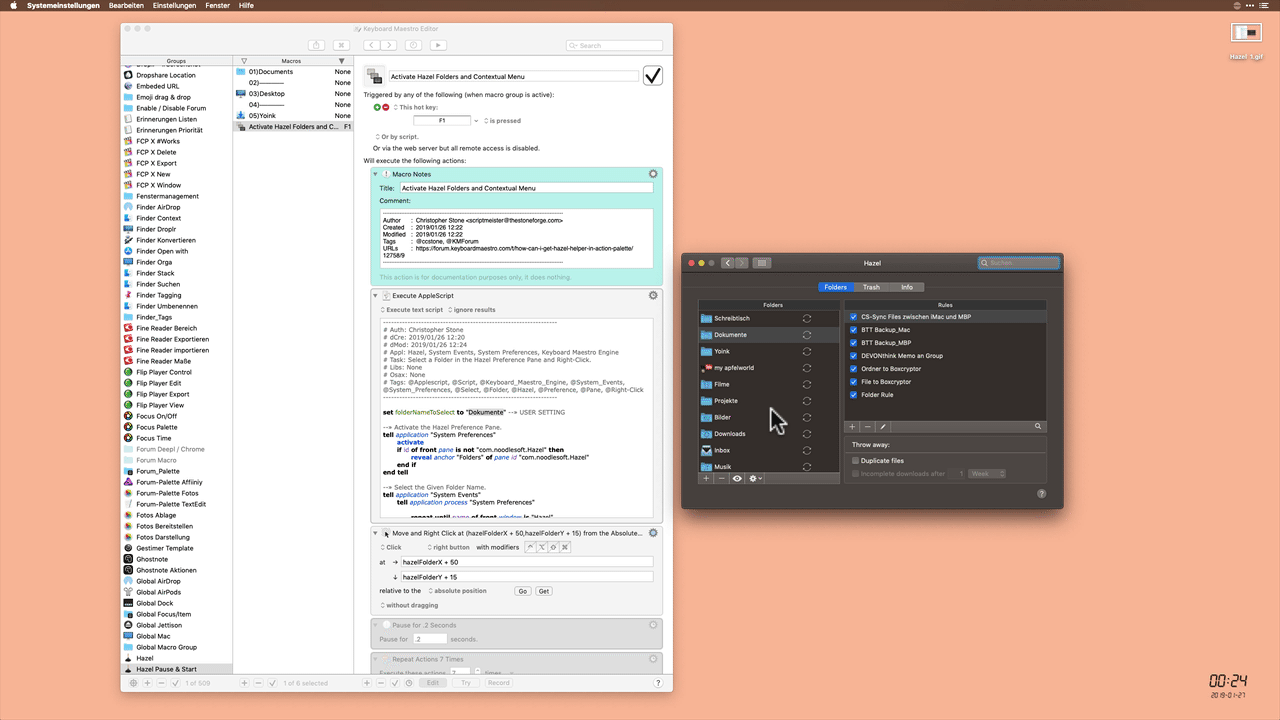
Hey Alexander,
By the way...
System Events is not needed for open location...
open location "onepassword://extension/search/Crunchyroll"
-Chris
Hey Alexander,
Try this variation.
The only problem is that the macro will beep IF the given folder is in row one.
It gets a trifle complicated to work around that without being able to test, so I suggest you create a dummy folder for row number 1.
-Chris
Activate Hazel Folders and Contextual Menu v1.01.kmmacros (7.7 KB)
Chris and @appleianer:
So, in that case you don't need AppleScript. This KM Action will do the trick to open 1Password (1PW) Mini:
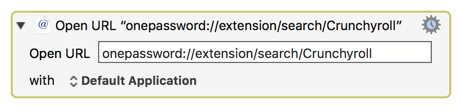
Hi @ccstone, many thanks for the new AppleScript for Hazel ![]() It now works great. It now scrolls to the invisible folders.
It now works great. It now scrolls to the invisible folders.
Thanks again for your work ![]()
Thanks @ccstone & @JMichaelTX for your help ![]()
I got the AppleScript to open the 1Password Mini directly from Agilebite's support.
Both solutions you suggested work fine.
@ccstone @appleianer
Here is a slight modification to Chris' macro. Instead of having the folder name hard coded in the Applescript, this version uses a KM variable. This way the folder name could be updated easily without risk of breaking the script, or with a bit more effort could be set from another macro/script beforehand, and then is available to a followup macro if necessary.
Hope this helps.
Activate Hazel Folders and Contextual Menu v1.02.kmmacros (8.0 KB)
Thank you very much for your contribution @Onan. It makes it much easier to enter the Hazel folder at ![]()
![]()