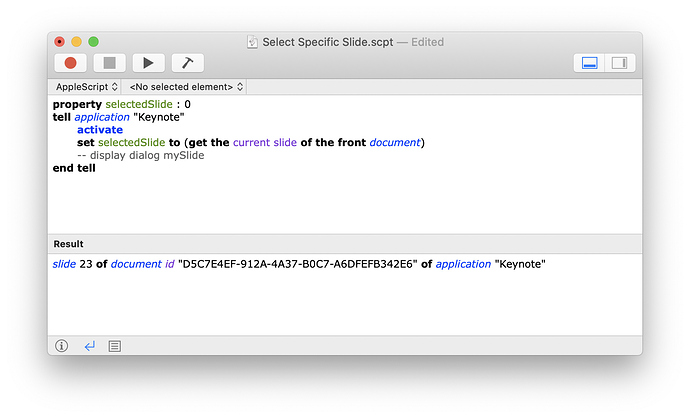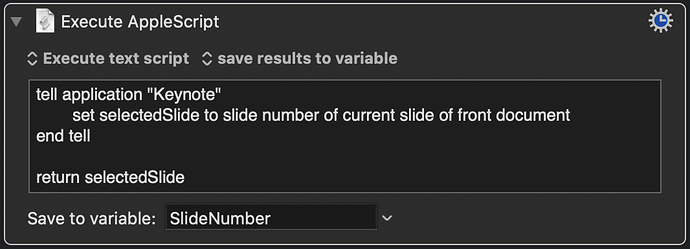I need to get the slide number of the slide currently selected in Keynote, so I can do further processing? Do I need to use AppleScript? If so, does anyone have a snippet that will work? Thanks.
Okay, I got this far with AppleScript, but I can’t figure out how to convert (or extract) the slide number from the selectedSlide variable. I thought it would be as simple as converting this to a string, but I haven’t had any luck with that.
Assuming you want to save the currently selected slide number to a KM variable (please note this is an action, not a macro, and will automatically be imported into the macro currently being edited when opened):
Execute an AppleScript.kmactions (812 Bytes)
AppleScript:
tell application "Keynote"
set selectedSlide to slide number of current slide of front document
end tell
return selectedSlide
Perfect! I literally just stumbled across a similar solution from some code I extracted elsewhere. I appreciate it!
Michael,
This is a recent conversation that I had with @gglick.
Kcwhat: @gglick, what do you do for a living?
@gglick: Post solutions.
Kcwhat: Nuff said...
Hi there! I just found this thread : )
How can I use this script to start another macro, when lets say slide 8 starts running?
Or can I even have a specific name on a slide, that shows up as a variable  that trigs a macro... A specific name would help a lot if I change the order of the slides, so that lets say the slide with the name of "saying" will trigger a macro instead of "slide 5" that might bi another slide that I want to have as a trigger...
that trigs a macro... A specific name would help a lot if I change the order of the slides, so that lets say the slide with the name of "saying" will trigger a macro instead of "slide 5" that might bi another slide that I want to have as a trigger...