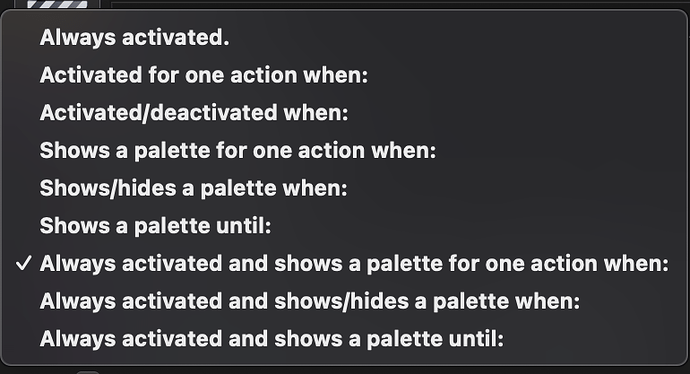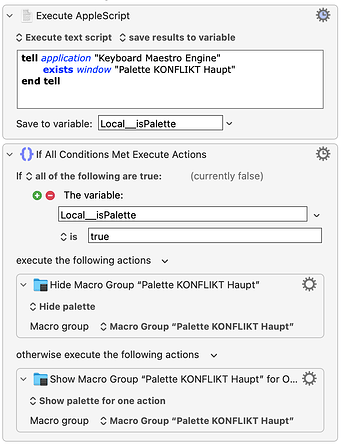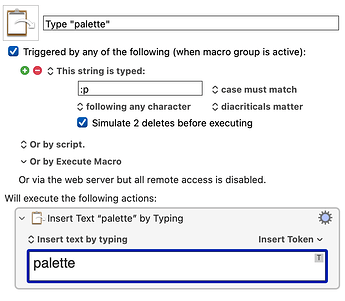Random question; does anyone else have significant difficulty spelling "palette." Even spellcheck can't help sometimes. And my dictionary says "we don't know what word that is but you may need clinical help"
Anyway, I'm want to toggle(show/hide) my Macro Group with a hotkey but also have it dismiss once I've selected an action. I can't see a way to do this.
Here are the actions currently listed. What I'm looking for is
"Always activated and shows/hides a palette for one action when"