I need to have the clipboard history keep duplicates.
ie.
If I copy
1
2
3
4
2
5
6
7
The clipboard shows
1
3
4
2
5
6
7
Is there any way to keep the numbers in order as I copied them, even if there is a duplicate, for the clipboard history to show them as copied?
I'd like to end up with the Clipboard History Showing
1
2
3
4
2
5
6
7
Thank you
Hey @troy,
Unfortunately you can't...
Feel free to complain to @peternlewis about this.
I have often needed to use duplicate strings for various reasons and have been frustrated by the inability to collect them in the clipboard history.
At present the only way to manage is to save your strings to a variable, a file, or an app.
-Chris
erg, right, thanx man, ... while I have you, then how do I set the system clipboard to a variable name (static) with a variable attached (changing)... I've been here before, and forgot how...
I'd like this to set the system clipboard to the variable zz_cbxx , where xx is a variable
I'm totally missing the formatting that is needed, I think there's %%% needed, ?
I want the following to set the clipboard to zz_cb01, then zz_cb02 etc etc
%Variable%zz_cb%%Variable%Paste_Master_Count%
That is a bit pesky to remember...
Put an example somewhere you can find it, and tag such that you will find it if/when you search for it.
Download Macro(s): Build a Variable Reference with a Variable – Example v1.00.kmmacros (6.9 KB)
Macro-Image
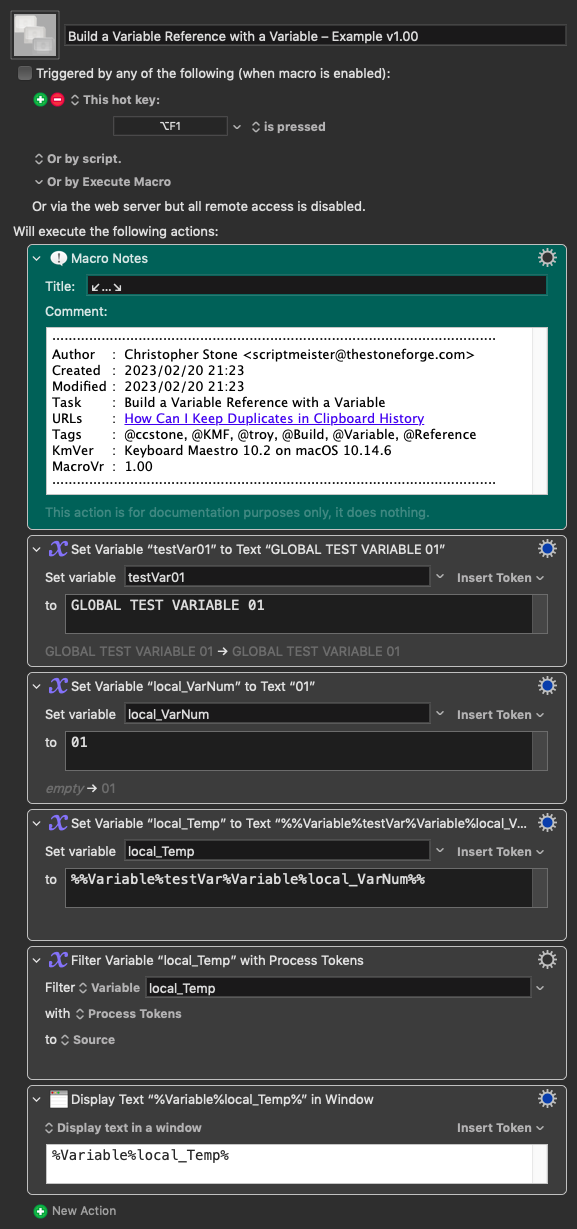
Macro-Notes
- Macros are always disabled when imported into the Keyboard Maestro Editor.
- The user must ensure the macro is enabled.
- The user must also ensure the macro's parent macro-group is enabled.
System Information
- macOS 10.14.6
- Keyboard Maestro v10.2