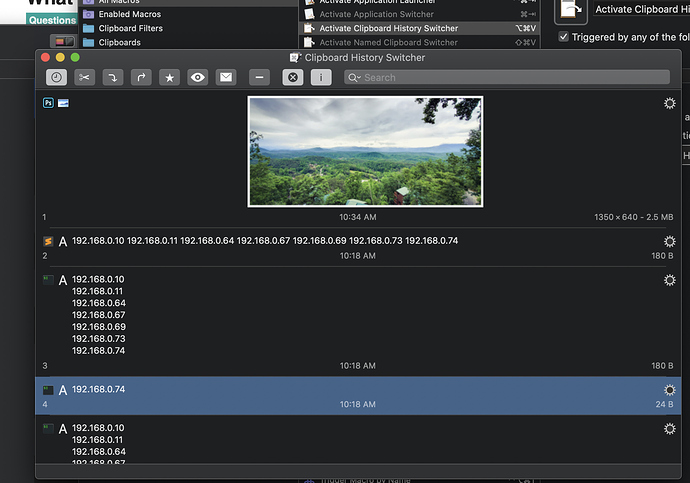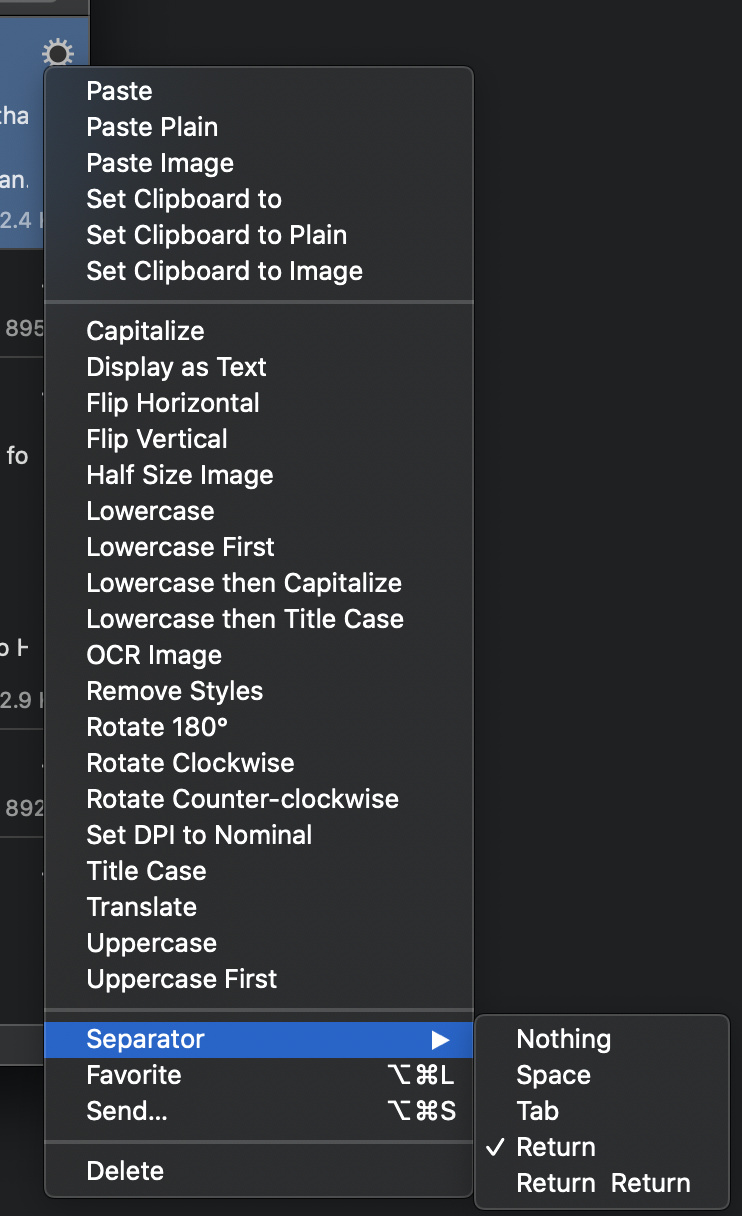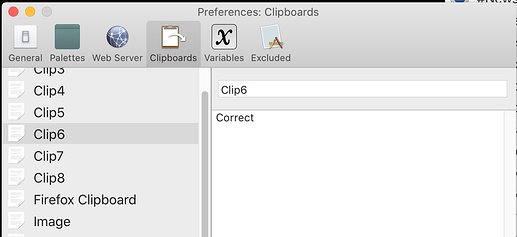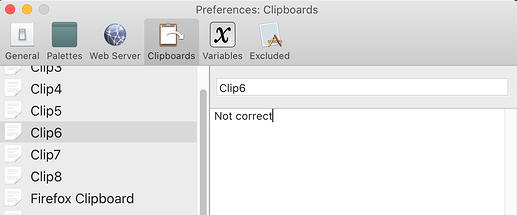I'm hoping someone can just give me a (middle-school-level, please?) overview of what clipboards are for? I see posts about using clipboards and clipboard history and using them to store images etc., but I'm afraid I just don't quite grasp how to store items or retrieve them from a KM clipboard. That said, I have an app called Copy'Em Paste that is... about as valuable to me as Keyboard Maestro (as in, I don't think I could function without either of them), so I'm wondering if it does the same thing as KM 'clipboards' oooorrrr?
KM's Main clipboard is a Clipboard Manager. Typing ⌥ + ⌘ + V should open it. It looks like this and allows you to see your clipboards history, By default it stores the last 200 items, but this can be increased if desired.
@mu.min -
I use an assortment of Clipboards. I have a Web Clipboard to save items such as images or text. I have a few Work Clipboards so I can copy and keep data items from my main machine to Citrix (bypassing some measures to prevent it), I have a Firefox Clipboard, a Chrome Clipboard etc. It depends on what I'm doing. Other Clipboard managers, that I was used to, just contained a long list of the System Clipboard contents. With KM Clipboards, I can have 50 clipboards for different reasons and store the items for as long as I wish.
Other folks, on the forum, use clipboards for image comparisons, text filtering and OCR image storage.
If it isn't obvious from my above rambling, is the fact that you can have many clipboards (not just one) and they can store data for as long as you need or until you overwrite/delete them.
I could never find a good KM Clipboard video that showed it's possibilities. I'm sure mine wouldn't be too interesting but I may make one. 
Thanks for the responses @kcwhat and @Zachary_Schulze
I was able to find it (I changed the hotkey so had to search it manually), but I'm not sure how I'd use it or how it would be easier to navigate than Copy'Em Paste, so I'll have to fiddle around with it.
I do have a question though: is it possible to edit an item in the clipboard? Like if I copy something but then want to correct it before pasting, can I edit it without pasting, editing and recopying? I don't see an option to do that...