From the wiki:
By default, Keyboard Maestro creates an Activate Clipboard History Switcher macro in the “Switcher Group” Macro Group
My Switcher Group:
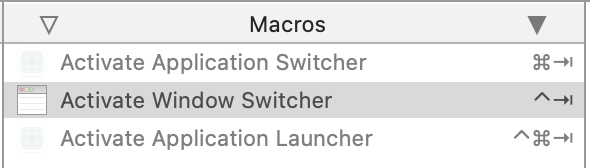
How can I add the macro to pop up the Clipboard History Switcher again?
From the wiki:
By default, Keyboard Maestro creates an Activate Clipboard History Switcher macro in the “Switcher Group” Macro Group
My Switcher Group:
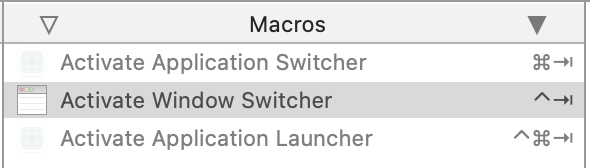
How can I add the macro to pop up the Clipboard History Switcher again?
That macro is very easy to recreate, since it consists of just one action, which is also called Activate Clipboard History Switcher.
Alternatively you should be able to find it still under Window > Macro Library.