Hello,
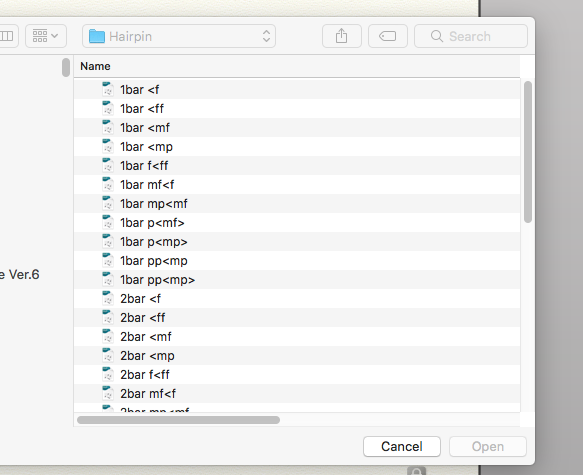
Inside a specific application, 'open a file' action doesn't work.
How can I select a file inside pop-up window shown as attached image file?
Your comments would be much appreciated!
Hello,
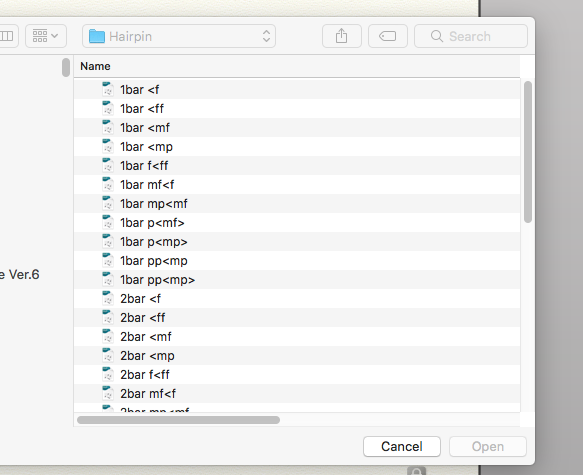
Inside a specific application, 'open a file' action doesn't work.
How can I select a file inside pop-up window shown as attached image file?
Your comments would be much appreciated!
Assuming you're using Keyboard Maestro 8, you can use the new Prompt for File action:
Select a File.kmmacros (1.4 KB)
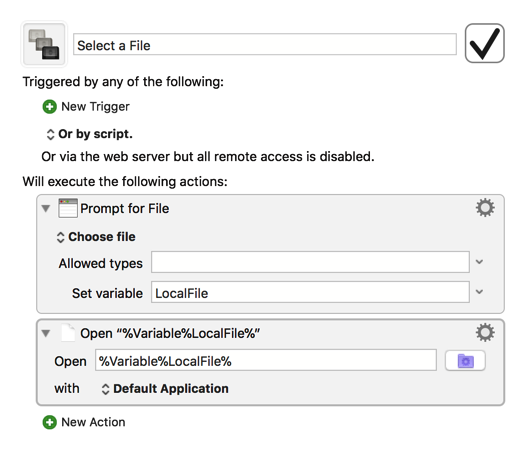
It depends on the app, and how you want to specify the file to open.
If you'd like to provide this info, we can be of more help.
You might also look at:
How to Select a Specific File in an Open or Save Dialog Window
Thanks for your guys' kind replies. Version is 8.
I tried 'Go to folder' function. Could you see this macro if there's something wrong?
It sometime works sometimes doesn't.
Press Go button often fails. I don't know why.
Could you see it?
plus. I don't know exactly how to use 'Prompt for file'.
No problem, @redpiano. Here’s a few questions on the macro you’ve shared:
What’s the ⌥⌘V keystroke action at the beginning for? Is there any chance that could be interfering with the rest of the macro?
Is there any reason you’re inserting the path to the file by typing instead of pasting? If not, I recommend changing it to pasting, as it’s both faster and more reliable. In fact, the more I think about it, I would guess this is why your macro is frequently failing on the “press Go button” action, since inserting the path by typing means the button is likely being enabled before it reaches the full path to the file you want.
When I try this process on my Mac, the “Open” button isn’t enabled until I actively select a file or folder myself, and there’s currently no action in your macro to select a file after pressing the Go button. Maybe this is interfering with the macro’s reliability too? To make this part work better, I would add an “Insert text by typing” action (in this case, we would want typing as opposed to pasting) that types the name of the file you want, which would select it in the Open File dialog and enable the Open button.
Hopefully this helps get your macro on track, but if you still run into issues, feel free to ask any other questions you may have!
gglick, You enlighted me! Thanks a lot. I'm a newbie.
Opt+Cmd+V opens a pop-up window to open Hairpin folder.
The window first should be open to pick a file.
And Then all I need to is just adding 'Insert Text by Typing' that I didn't know.
The macro should be simple. It works beautiful. You're so kind. Thanks a lot! 