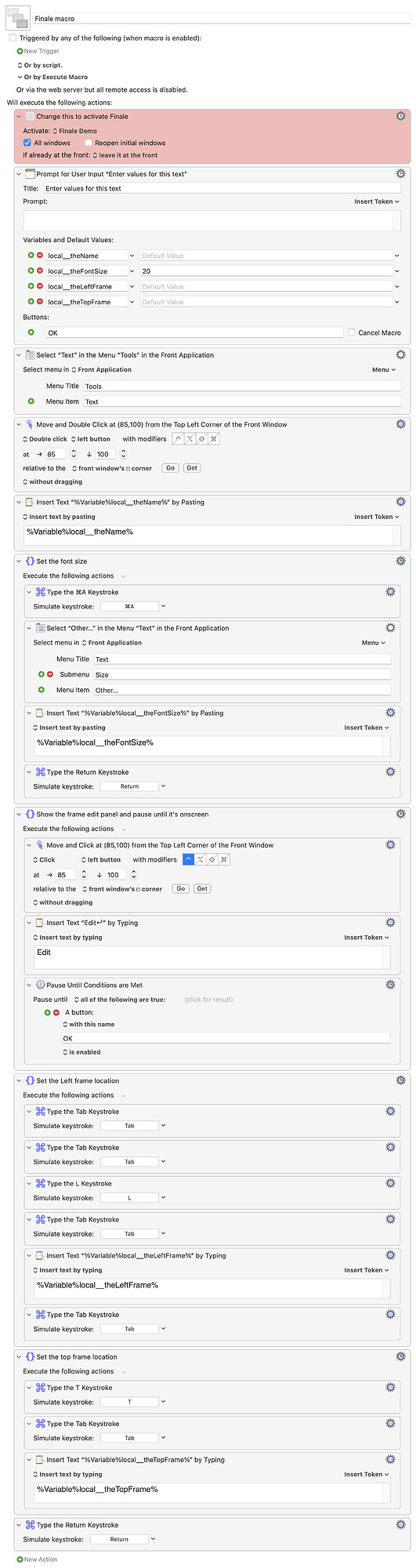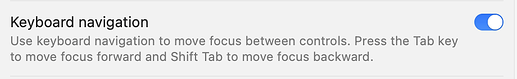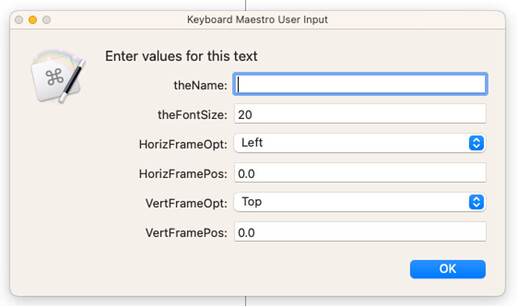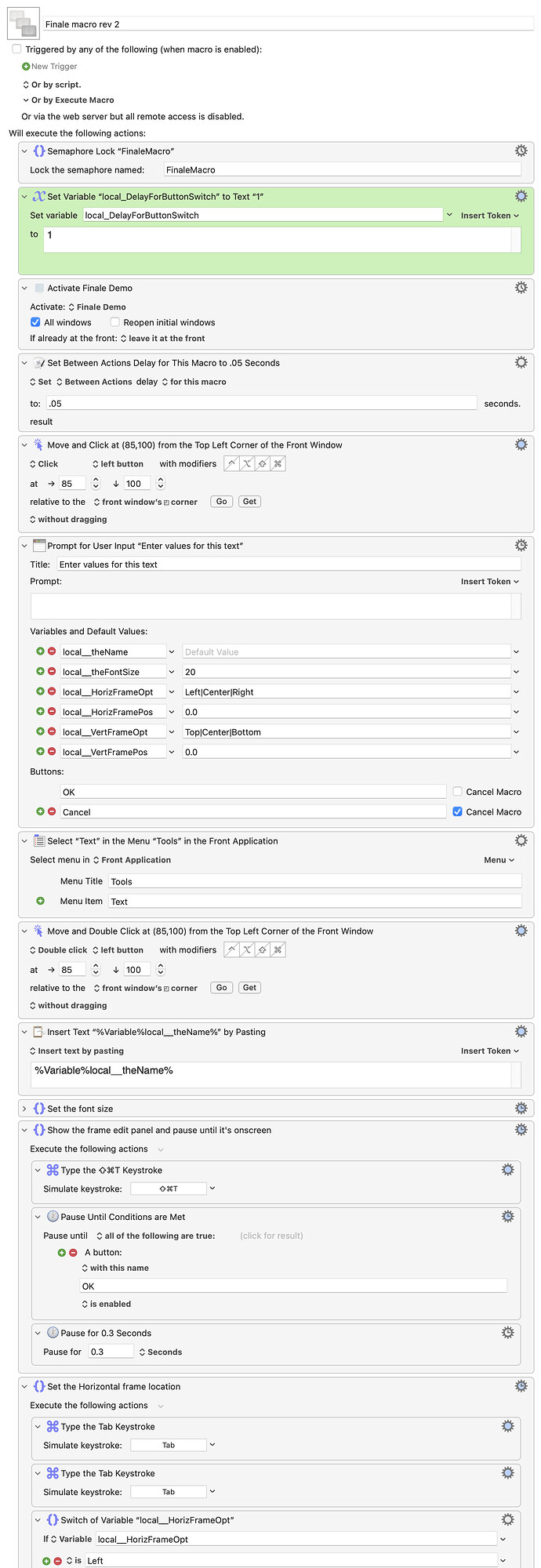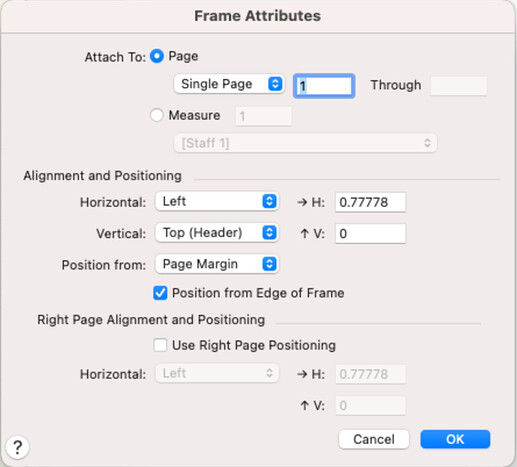I will admit, knowing nothing about Finale, that I don't fully understand what you're doing. However, I don't think designing the macro to solve a very specific set of layouts is the right way to do this. Instead, I think it makes more sense to just enable the macro to do whatever you need it to do.
The version attached below changes things a bit from the first one. First, and actually most importantly, I found a more-reliable way to activate the frame setup window—it's got a keyboard shortcut that works when the frame is active.
Second, the input prompt at the start now looks like this:
Each time it runs, you control the settings for the Horizontal and Vertical framing options. If you need center, select center, bottom, select bottom, etc. This should, in theory, let you do whatever you need to do every time you run the macro.
You'll see three green boxes in the macro; the first sets a timer value that's used in the other two green boxes. This is required because macOS is slow to switch the text in pop-up menus when you switch via the keyboard. The value in the green box worked for me, but if you find that the macro isn't changing those values properly based on your input, try increasing this number.
(It may also be too long on your Mac; I'm working in a virtual machine, so if you see the selection change from Left to Center, for instance, and then do nothing for about a second, you can lower the value.)
Here's rev 2:
Download Macro(s): Finale macro rev 2.kmmacros (21 KB)
Macro screenshot
Macro notes
- Macros are always disabled when imported into the Keyboard Maestro Editor.
- The user must ensure the macro is enabled.
- The user must also ensure the macro's parent macro-group is enabled.
System information
- macOS 14.4.1
- Keyboard Maestro v11.0.2
Does that solve the issue, or is it something else?
-rob.