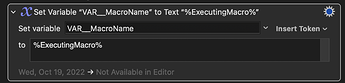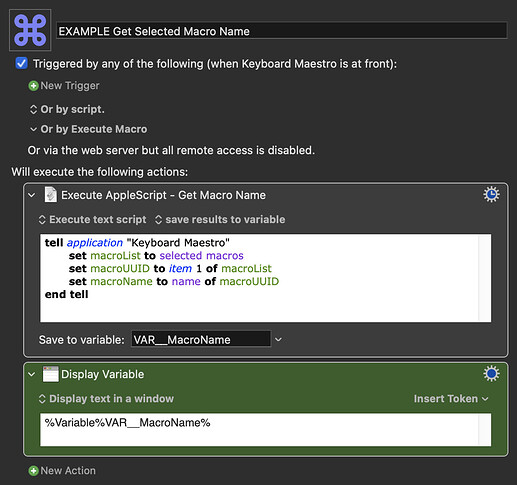Hi,
I'm trying to execute macros with it's own macro name (as TriggerValue in this case) because I have to create numerous macros as trigger value.
I can see the MacroNameForUUID in the Token List but not in plain text.
Is that possible to set variables to its own macro names in plain text?
Thanks for reading
Zabobon
2
You can get a running Macro's name to a Variable by using the Token %ExecutingMacro% in an Action inside that Macro.
You can get a selected Macro's name (i.e. selected in the Macros Column in the Keyboard Maestro Editor) to a Variable as Text using AppleScript:
tell application "Keyboard Maestro"
set macroList to selected macros
set macroUUID to item 1 of macroList
set macroName to name of macroUUID
end tell
Click to Show Image of Macro
EXAMPLE Get Selected Macro Name.kmmacros (4.3 KB)
1 Like
Simply missed that %ExecutingMacro% is the actual token I wanted to use.
It works smoothly.
Thanks @Zabobon
1 Like