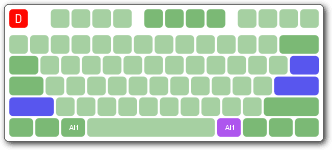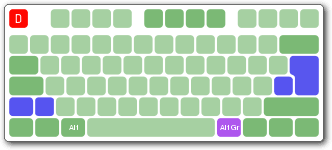Nounou
September 30, 2016, 3:25pm
1
How can I simulate a SHIFT Keystroke with Keyboard Maestro?
I am totally new to this, and I have an international Keyboard, with the backquote key beside the shift key, I am trying to simulate the SHIFT keystroke with the backquote. I Used to use Karabiner and it worked, but I am on Sierra now
Simulate pressing it? Use the "Type a Keystroke" action, like this:
nikivi
September 30, 2016, 3:51pm
3
It’s interesting to see just how much people use Karabiner, so many posts here trying to simulate karabiner behaviour with KM.
Whilst I am just sitting on El Captain, happy and free, waiting for Karabiner Elements.
Tom
September 30, 2016, 4:13pm
4
I think he wants to simulate Shift with the backtick key (so that the backtick serves as another Shift for the pinky).
I just had an idea and tried it (with the ‘key down’ AppleScript), and guess what… I locked myself out once again… arrgh
1 Like
Sorry, I can't help but laugh. Remember, the first thing you should do is create a macro that brings the key back up, and trigger it with some key that has the key down. Or put it on a timer.
Tom
September 30, 2016, 4:18pm
6
Yep, that’s exactly what I’ve done now:
delay 20
tell application "System Events"
key up shift
key up control
key up command
key up option
end tell
Tom
September 30, 2016, 4:24pm
7
I thought Karabiner Elements already works with Sierra(?)
Nounou
September 30, 2016, 4:25pm
8
Exactly, this is what I am trying to do.
nikivi
September 30, 2016, 4:26pm
9
Only for simple remapping. I need this before I can update.
Nounou
September 30, 2016, 4:27pm
10
I tried it, and the script did not work
Nounou
September 30, 2016, 4:28pm
11
{
Nounou
September 30, 2016, 4:29pm
12
This is not what I am trying to do actually, I want to simulate Shift with the backtick key (so that the backtick serves as another Shift )
Tom
September 30, 2016, 4:33pm
13
Have you tried it with “grave_accent” or “grave_accent_and_tilde”?
See this .
Nounou
September 30, 2016, 4:35pm
14
Which is correct “Left_Shift” or “Shift_L”
{
Tom
September 30, 2016, 4:43pm
15
For me it works with "grave_accent_and_tilde":"left_shift".
Nounou
September 30, 2016, 9:58pm
16
Did not work for me,
Can you copy the whole code that worked?
Tom
September 30, 2016, 10:12pm
17
This works:
{
"profiles": [
{
"name": "Default profile",
"selected": true,
"simple_modifications": {
"grave_accent_and_tilde": "left_shift"
}
}
]
}
karabiner.json.zip (731 Bytes)
File path is: ~/.karabiner.d/configuration/karabiner.json
1 Like
Nounou
September 30, 2016, 10:57pm
18
You are my HEROOOOOO
Can you help me with a last request?
Can I add to the file another simple modification of the
Symbol backslash () to ENTER
Tom
September 30, 2016, 11:31pm
19
This works for me (with both modifications):
{
"profiles": [
{
"name": "Default profile",
"selected": true,
"simple_modifications": {
"grave_accent_and_tilde": "left_shift",
"backslash": "return_or_enter"
}
}
]
}
For your ISO keyboard you should probably replace "backslash" with "non_us_backslash". (Can’t test it because I don’t have an ISO keyboard here.)
You find all the usable key names here
1 Like
Tom
September 30, 2016, 11:40pm
20
Why not doing yourself a favor and get a real (ANSI) keyboard. It has everything you want
ANSI:
ISO Crap:
(Images from deskthority.net )
1 Like

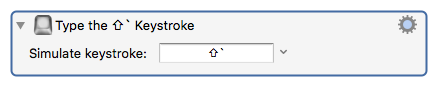

 ?
?