Use the excellent Spotlight Search for LaunchBar Action:
- Select a folder in LB
- Send the folder to the Spotlight Search action
- Now you can search by kind etc. in that folder
Example:
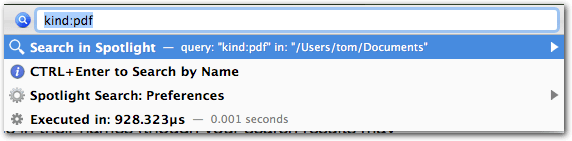
Note:
Don’t confound this action with LB’s standard hotkey for Spotlight Search. To the standard SL search you cannot send items; this is a world of difference.