Hi All,
I’m sure this is really obvious, but it didn’t come up in my searching through the forums. What’s the best way to create a “clean” working environment? Basically, I’m trying to set things so that when I activate Scrivener to write, other apps clear out of the way but are there if I need them. (I realize that the application has a full-screen mode that does this but there’s something about the way it renders that I don’t like.) From the forums I can tell that “excluded apps” isn’t the way to go. I’ve also tried “hide all apps” after launching Scrivener, but this hides Scrivener too, and doesn’t activate it again if I add the activate step to the macro so everything remains hidden. Thanks!
Hi Pommette,
You may actually not need a macro for this, though you can certainly take advantage of one if you really want to make sure all apps besides Scrivener are hidden every time Scrivener is activated. Are you familiar with the “Hide Others” command that’s part of every standard Mac app’s menu? It does exactly what you’re asking for, and can be invoked with Option-Command-H. If you wish to use this as part of a macro, you can have KM simulate that shortcut every time Scrivener is activated. Alternatively, you can use the built-in “Hide Other Applications” action, which does the same thing but with the added flexibility of being able to choose whether or not the “Hide Others” command affects all other apps or only ones that have not been added to KM’s excluded applications list.
Wow! Live and learn - thank you!
Hey @Pommette,
Generally I use the method @gglick mentioned, but this task can be easily done with Keyboard Maestro.
ViewIt → Activate.kmmacros (1.9 KB)
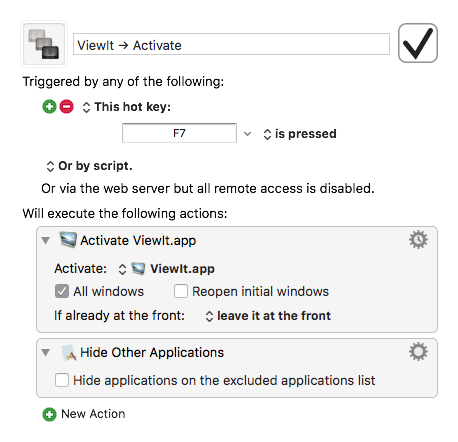
Get used to using Menu > Edit > Insert Action > By Name
⌃⌘A
By typing “hide app” in its search field, you'd quickly find the Hide Other Applications action.
-Chris
Yes, this all makes total sense - thank you!