How Do I Add Text Description to Palette?
Any ideas?
AFAIK, there is no provision to add a text line to a KM Palette. If I am missing something, someone please inform me.
Currently, I have a workaround, but it requires that the KM Editor be running. Not that big of a deal, since I have it running most of the time. But I'd prefer to not be dependent on it.
My Workaround
- Create a Macro in the same group where the Palette is displayed to serve as the "text" status I want to see
- Update this Macro name with an AppleScript to show current status as needed
I have a nice KM Macro Group for tracking my time, called "Time Tracker".
Here's the default, startup Palette:
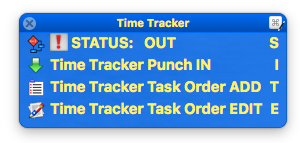
Notice the first Macro. The name of this macro will change when I punch in to a task:
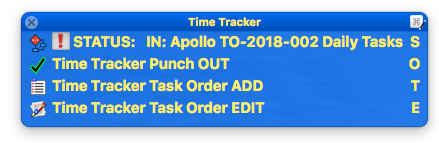
Here's my script:
AppleScript to Update TT Macro Name
property ptyScriptName : "Set Time Tracker (TT) Status Macro Name"
property ptyScriptVer : "1.0"
property ptyScriptDate : "2019-05-20"
property ptyScriptAuthor : "JMichaelTX"
property nameRoot : "❗STATUS: "
tell application "Keyboard Maestro Engine"
set taskTitle to getvariable "DND_TT__Work_Task"
end tell
tell application "Keyboard Maestro"
set oMacro to macro id "E88C0241-A09A-4BBC-89F7-B9B31BAD6804"
tell oMacro
if (taskTitle ≠ "") then
set name to nameRoot & "IN: " & taskTitle
else
set name to nameRoot & "OUT"
end if
end tell
end tell
So, as I said, this actually works quite well. I'd just prefer to not rely on having the KM Editor open.