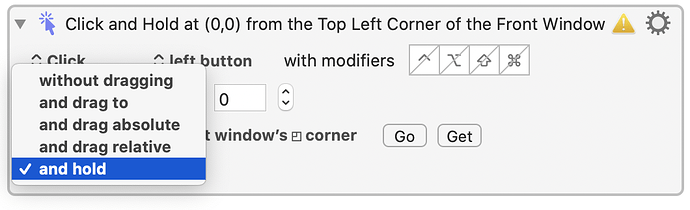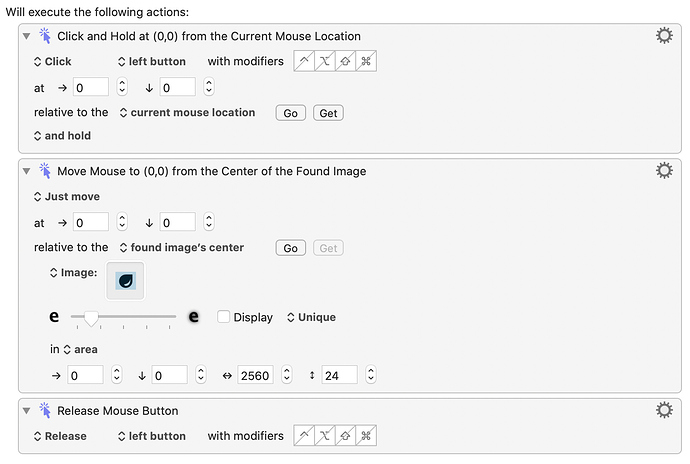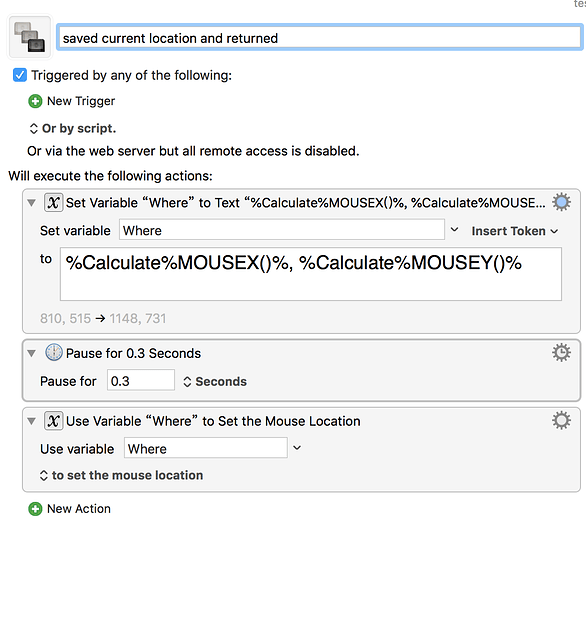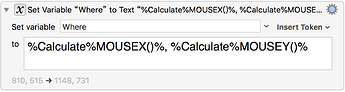I hope what I'm asking makes sense. Let me know if any clarification is needed.
Thanks, @hello. I'm aware of that option, but wouldn't that only accomplish click and hold? I need it to then subsequently drag to the found image (while still holding) and release.
Did you look at the Move or Click Mouse action?
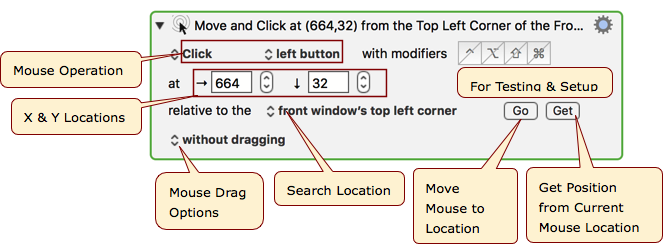
This works for me:
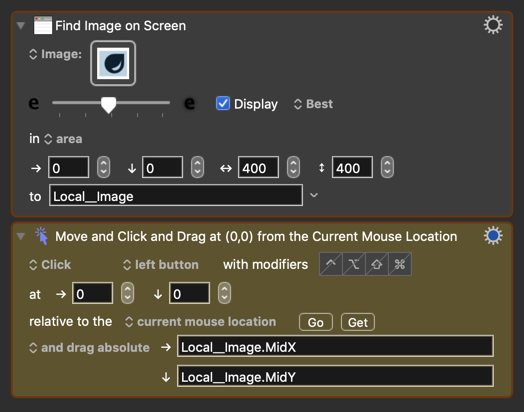
Adjust image and coordinates as needed.
This also works:
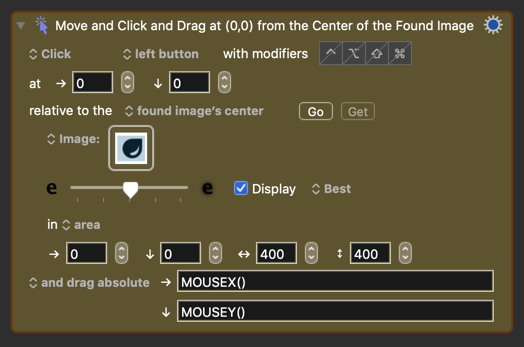
Works here, too. Thank you, @JMichaelTX!
Semi-related to this, is there any way to store the mouse's current location so that it can be returned to several steps later?
set variables
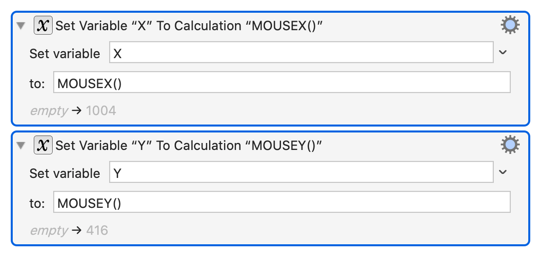
and call them later
Instead of the "Calculate" token, you can use the %CurrentMouse% token.
If you set the KM Variable "Local__CurrentMouse" to %CurrentMouse%, it contains the X,Y position of the Mouse. Later if you just need one coordinate, you can use notations like this in a numeric field:
Local__CurrentMouse.X
Local__CurrentMouse.Y
@JMichaelTX, @guxianbang, and @hello, many thanks here! I've got things working on my end.
I am looking for an answer to a slightly different flavour of this question: how do I hold the mouse POSITION for a certain amount of time?
Hey Alex,
You mean LOCK the mouse into a specific position?
You can't. The best you can do is loop and move the mouse back to a specific position if it has moved.
-Chris
Yes exactly. Thanks! Shame, but I can see how such a tool could create complications in the wrong hands
Keyboard Maestro would have to act as a mouse-driver, and it's not that low-level.
@splitpersonality I think you can do that with cliclick https://github.com/BlueM/cliclick
With what command?
the command
w:ms
waits N ms for the previous command
This just waits to execute the next cliclick command – it does not lock the cursor in place as Alex wants.
-Chris
Thanks, just re-read the documentation and lock in position is not supported.
Also realized you already had suggested what I was going to comment (loop in specific position)!