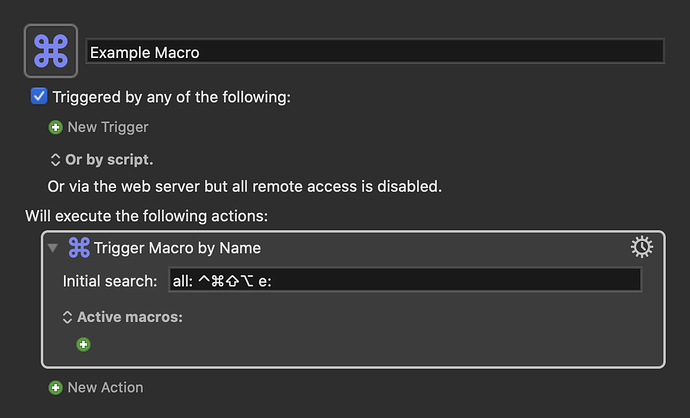I can't find the answer in the manual but I'm pretty sure it's there somewhere. I know you can't make a palette from a smart macro group, but is there another way I can make a palette that displays all active macros that fit a particular search criteria? Maybe with AppleScript?
Specifically, I want to have a palette that shows everything using the caps lock "super meta key" (⌃⌘⇧⌥).
I was able to make a smart group with the search string
all: ⌃⌘⇧⌥ e:
But is there a way to trigger that search, or a palette containing the macros that fit that criteria? Or should I just make a new group and copy them all into that new group, then make it a palette?
As far as I know you can't make a palette only out of macros with specific triggers, but you can use the Trigger Macro by Name action with that same search string to accomplish functionally the same thing, i.e. a list of macros with that trigger that can then be activated from that list:
Example Macro.kmmacros (1.1 KB)
1 Like
Hey, that's great! I was using this already as a general lookup but didn't remember setting it up with conditions. Even better, I was able to filter by my smart group where the "active macros" selector is present in your screenshot, so I replaced the "initial search" with n: and selected the smart group as the ones available to the search. Nice, thanks!
1 Like