Here's a Keyboard Maestro macro full of buttons that link to Web sites using just the Custom HTML Prompt action:
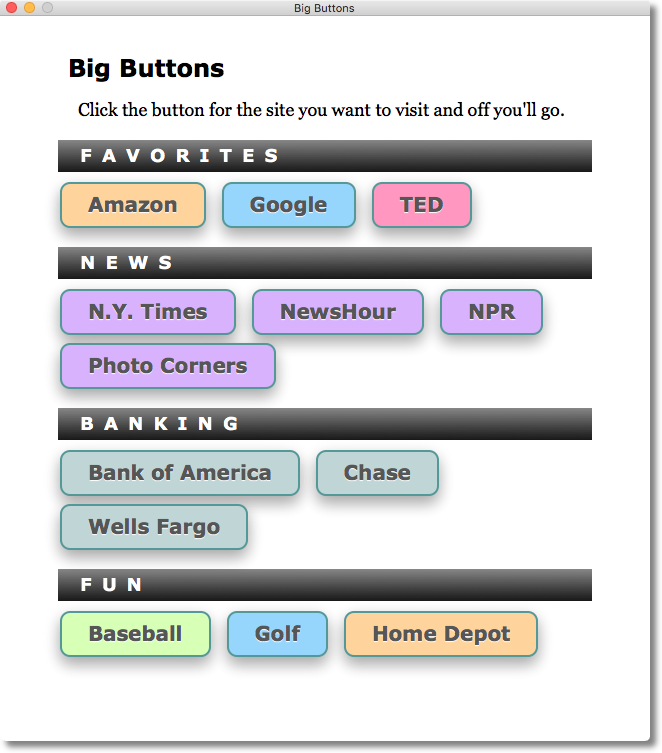
Some things to point out:
-
The CSS that styles the buttons (and animation) is at the top of the code. I've found the animation to be helpful for the visually impaired. And there's some thought behind the color, border, shadow button designs, too.
-
In addition to text, you can pop images into a button (I use logos for some sites). I didn't include any here because they are separate files.
-
The banking sites (which are generic links here) interrupt the link with a voice warning about passwords. The JavaScript for that (which contains what's spoken) is in the header, too. I find this pretty helpful for reminders for the visually impaired.
Here's the macro:
Big Buttons.kmmacros (6.5 KB)