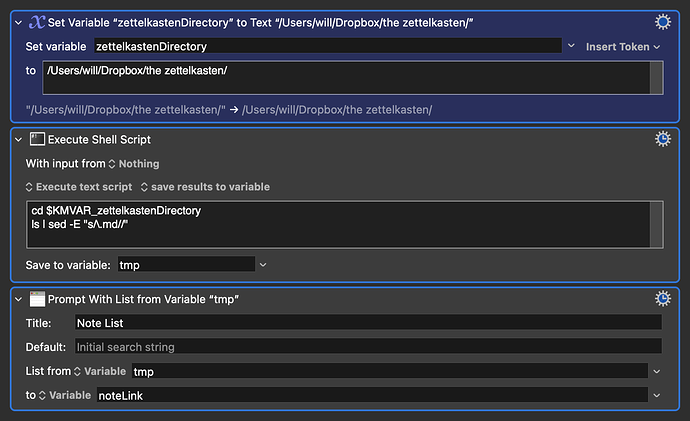This is the variable output when the target path is /Users/will/Dropbox/the zettelkasten. I've tried single and double quoting and substituting the space between the and zettelkasten with a %20, but nothing helps. Do I have to remove the space in the $KMVAR_zettelkastenDirectory used in my bash script?
As an afterthought, might there be an easier way of dealing with this?
Output of the tmp variable.
/var/folders/p2/rqq4bs5555l3w0264l1wkkgw0000gn/T/Keyboard-Maestro-Script-7192AB26-61CC-4CE2-924A-1E863B14A830: line 1: cd: "/Users/will/Dropbox/the: No such file or directory
Applications
Library
System
Users
Volumes