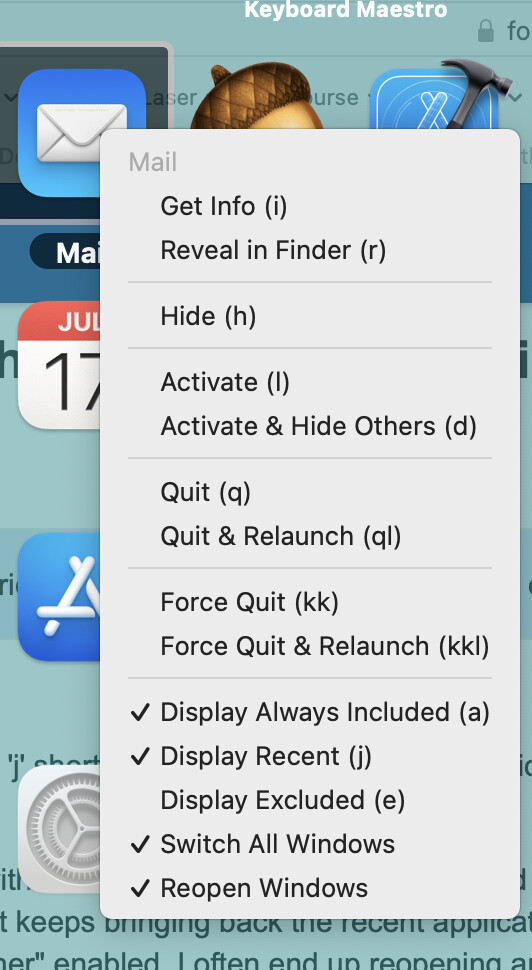According to this post, the 'j' shortcut to toggle the recent application is an undocumented feature. I want to disable that.
I use Ergodox keyboard with a configuration where the 'j' key (and 'f' key) double as the option key. So I press j quite often and that keeps bringing back the recent applications in the switcher. Given I also have "use mouse in switcher" enabled, I often end up reopening applications that are already closed.
Any thoughts on how to disable the "unofficial" toggle shortcut for switcher?
I don't believe this is possible...
@peternlewis?
It's not undocumented. It's documented in the popup menu:
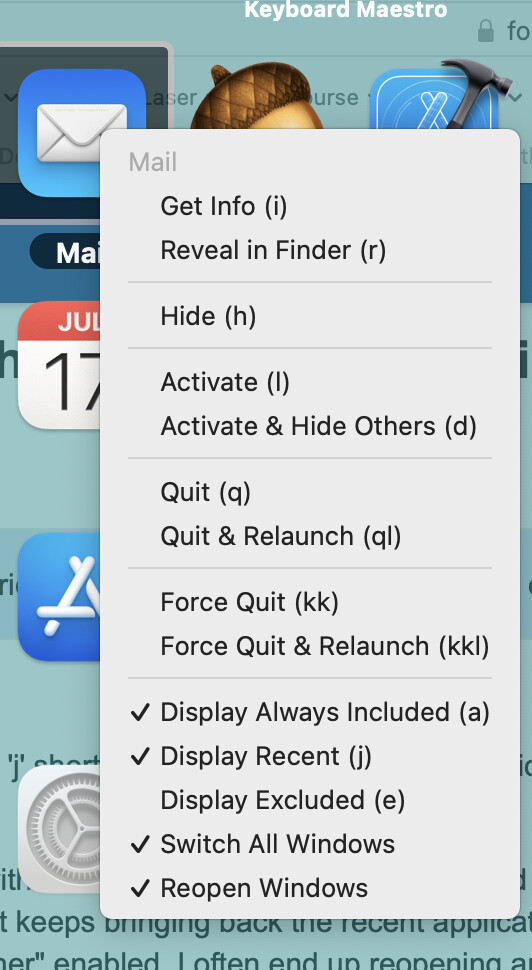
And the Activate Application Switcher action.
And in the Application Switcher user manual section.
There is no unofficial toggle, it is as official as it gets.
That said, what is undocumented is that you can set the keystroke with the command:
defaults write com.stairways.keyboardmaestro.engine ToggleRecentUniChar -string "j"
You cannot set it to nothing, but you can set it to something you will never press, eg:
defaults write com.stairways.keyboardmaestro.engine ToggleRecentUniChar -string "➤"
Note that this is unofficial and undocumented and unsupported, and so, for example, the menu will not change.
1 Like