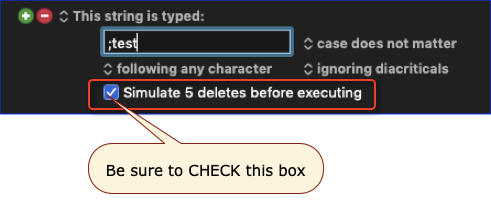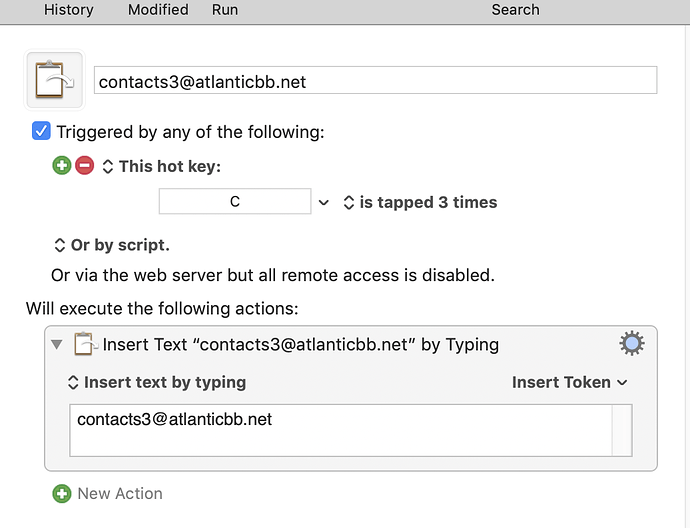just started with k maestro, so a novice; probably something I am doing wrong.
I set up a simple trigger typing ppm which should type my email address; instead, it types the email address preceeded by "ppm" as (and I am now typing those 3 letters) ppmppoole@metrocast.net
problem #2: can't use any key for a hot key as in created a trigger that if I tap the letter c on the keyboard 3x, it should type another email address; what it does is disable the 'c' key completely so I cannot use it anywhere on my computer
Hi @ppoolemetrocast.net. Welcome to the Keyboard Maestro Forum, one of the best and friendliest forums on the Internet.
I hope you don't mind that I have revised your topic title to better reflect the question you have asked.
FROM:
App broken? several bugs!
TO:
How Do I Fix Issues with KM Triggers (Typed String and Hotkey)?
This will greatly help you attract more experienced users to help solve your problem, and will help future readers find your question, and the solution.
1 Like
I can assure you that the KM Typed String trigger works very well, as many of us, including myself, use it many times a day.
If the text you are using a the typed sting is NOT being auto-deleted, then most likely you have NOT checked the box that tells KM to do so:
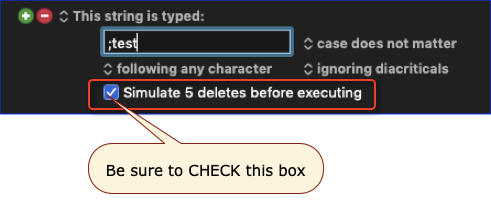
Also, I recommend using a naming convention to prevent false positives (unwanted triggering) of Typed Strings.
My Typed String Naming Convention
I use a format of ";" as the prefix and "𝍖" (SPACE key) as the suffix to trigger all of my typed string macros and text expansion snippets with Typinator. This works very well to ensure no false positives.
Naming Convention:
;<Category>.<SnippetID>𝍖
For example, maybe something like this:
;em.ppm𝍖
where
- "𝍖" is the SPACE character, always used as a suffix
- "
;" is always used as a prefix
- "
em.' is the category root, as in "email"
- "
ppm" identifies this specific Typed String snippet.
I might have other Typed String triggers of:
;em.h𝍖 -- my Home email address;em.w𝍖 -- my Work email address
HTH.
In the future, please post each problem/question as a separate Topic.
If you are trying to use "ccc" as a Hot Key trigger, that will NOT work. A Hot Key is just ONE keystroke.
So, if you want to TYPE another email address, why not use another Typed String, as above:
;em.ccc𝍖
Thank you!
Peter Poole
please disregard any Siri errors
Thank you again, very helpful! As I said I am a total novice but trying to learn
Peter Poole
please disregard any Siri errors
If Siri is not obeying you, then either train her or replace her. 
I am not tapping ‘c’ 3 times; I am using the menu to press 3x; ie, only pressing ‘c’ once myself.
do you see anything here that would cause the ‘c’ key to become non-functional?
thanks for your help!
Best, Peter
What menu are you pressing?
To be honest, I very rarely have seen a hot key trigger that is "tapped" multiple times.
However, what the macro is typing might also be triggering the macro, since it contains a "C".
Have you considered using the Typed String trigger I suggested above:
That is correct, all hot keys swallow the key. The “tapped three times” only restricts wether the macro triggers, so you have have hot keys trigger different macros depending on how you tap the the key (see Stream Deck (or any USB Device Key) "Pressed" vs "Tapped" vs "Tapped Once" - #3 by peternlewis).
BTW, I have received your four support emails, and responded to them all within a day, but you are apparently not receiving my emails.
Yes. @JMichaelTX and Peter are correct. Make sure the boxes are ticked correctly and that you are using what you should be. Typed String triggers should be set to delete, it is also useful to look at the option that will only trigger a macro after a space, so you could use, for example, 'ppl' which wouldn't trigger if you typed it in "apple" and so on.
I found that getting a good systematic strategy for strings is important. As JM says. I use 'x' a lot. So my email is 'xxm' my phone is 'xxp", another email I would make 'xx2' for example. JM's system is probably better: mine is now in muscle memory though. I have found it best not to use hot keys for snippets, I can't quite tell you why though. One problem is remembering them and/or learning them. The app Key Cue will show Keyboard Maestro snippets and so on and I have found it very useful.