In your example @shiva88kr you set the F6 key as a trigger in the macro group.
Please follow my example in my gif.
Set the F6 key as trigger (shortcut) in every action within the macro group.
In my example it is F1 in iTunes...
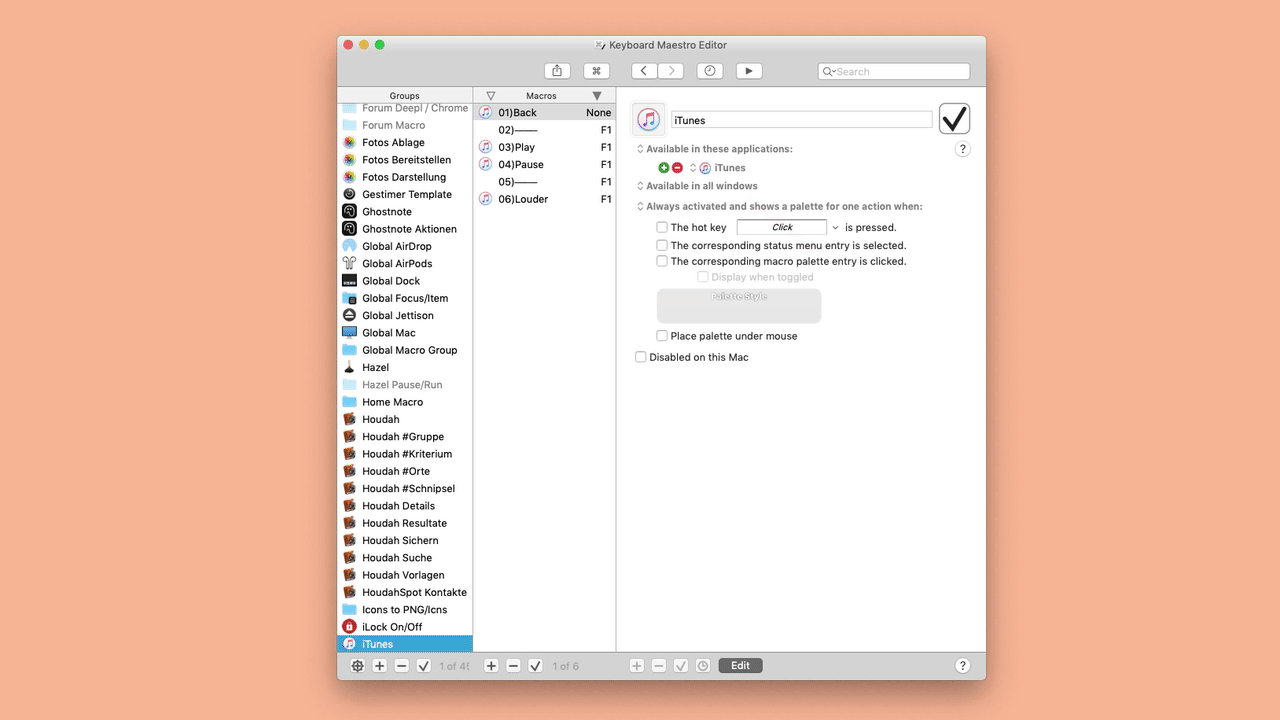
The F1 key now only calls the palette in iTunes and you can call your action by the first letter...
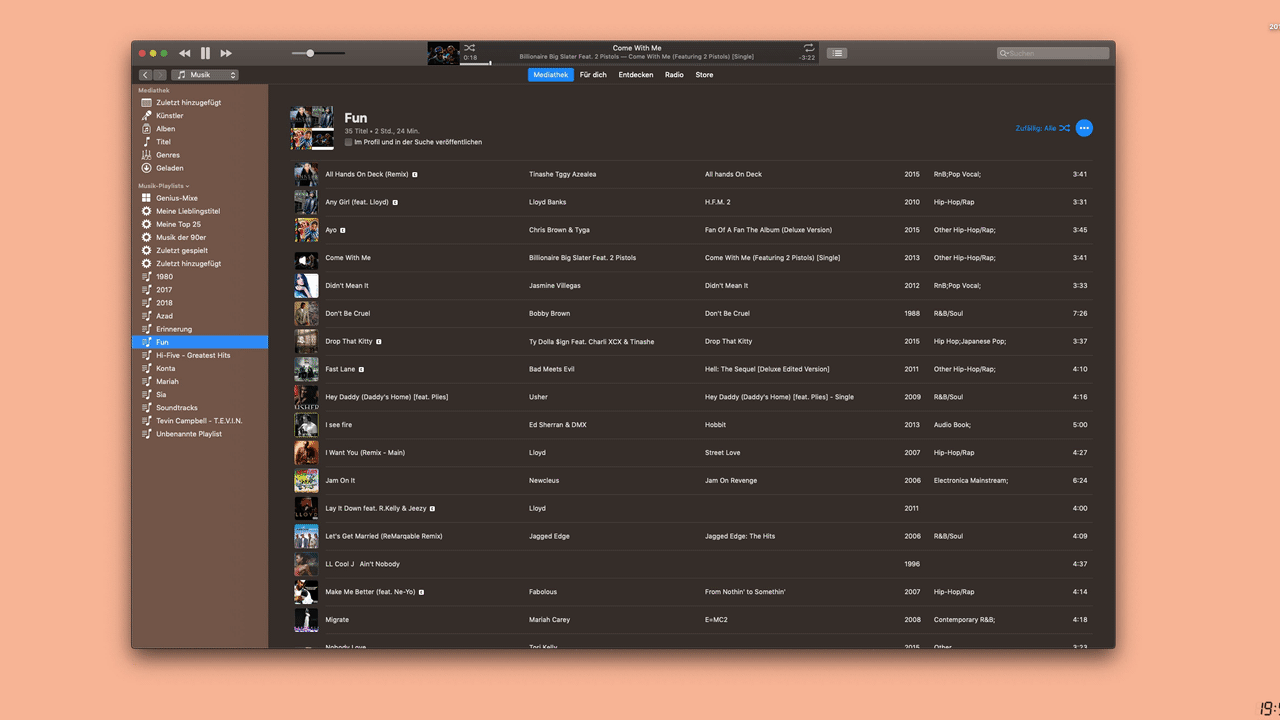
If you prefer to call the actions with a number, then proceed as here...
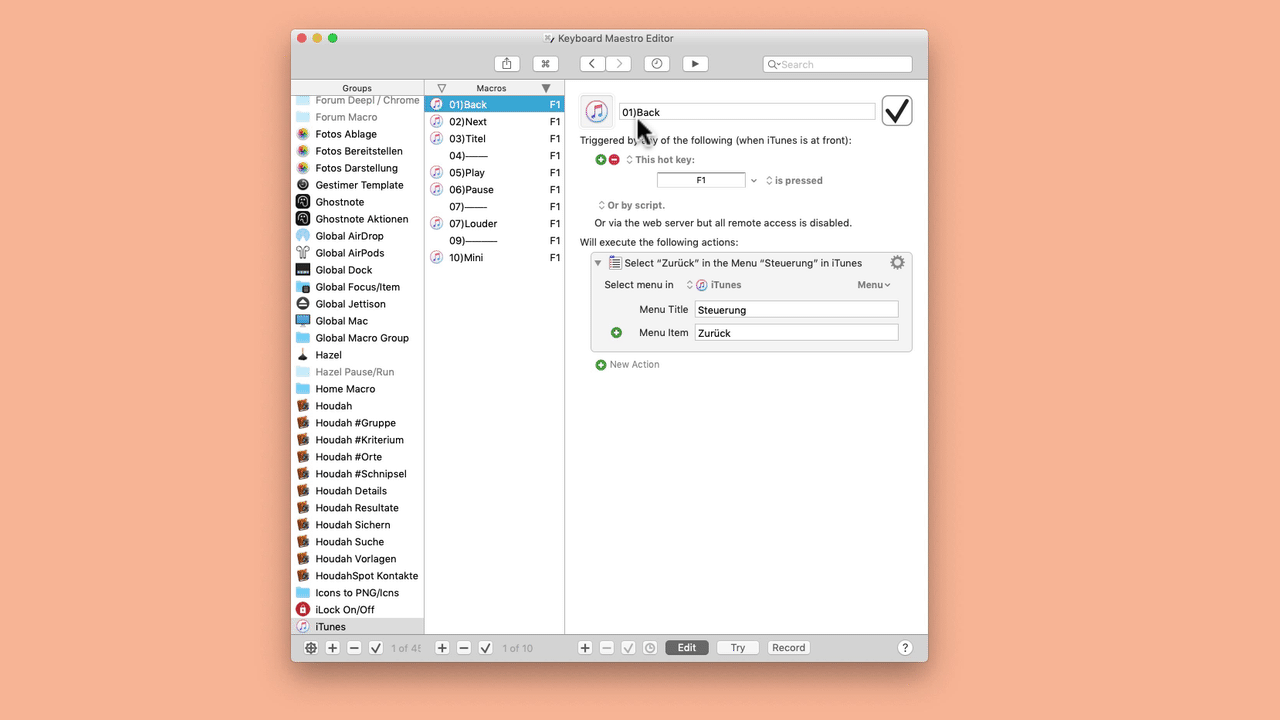
Then it looks like this...
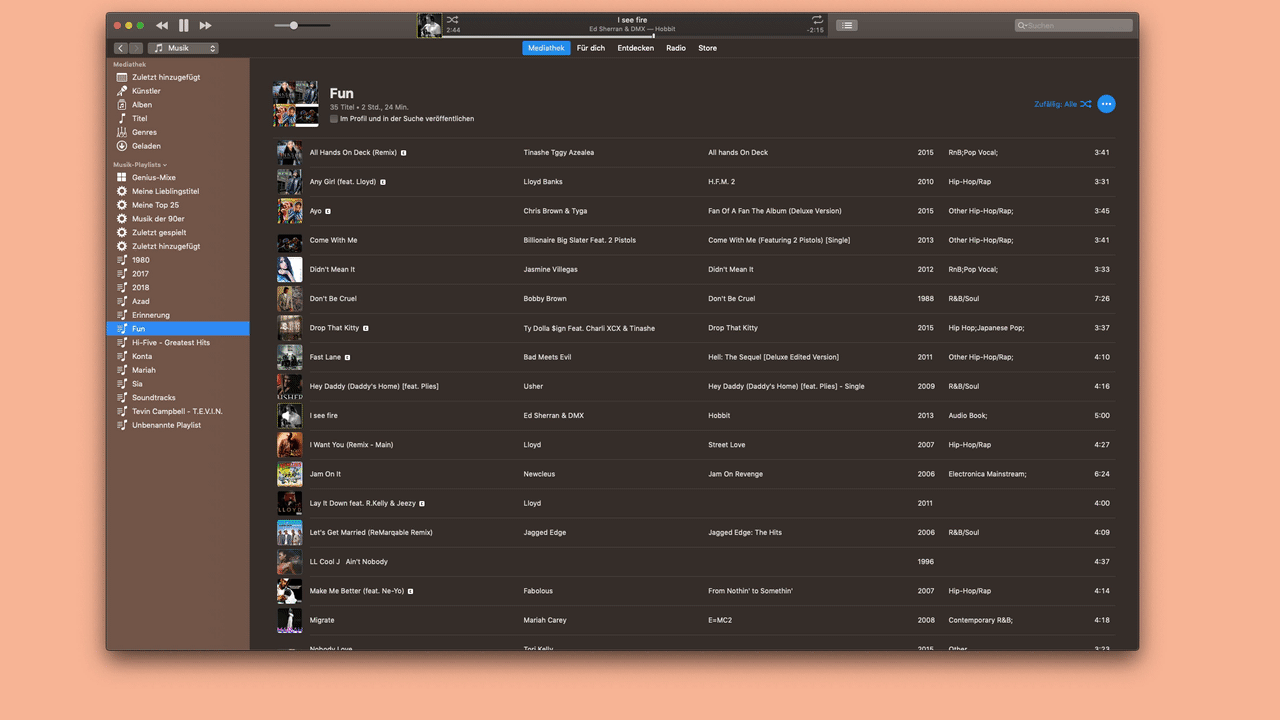
I myself work very rarely with shortcuts or typed string triggers. I have created a palette for each program and I then call it up with one and the same touch gesture (3 fingers swype to the right).
So I don't even have to remember the F1 key ![]()