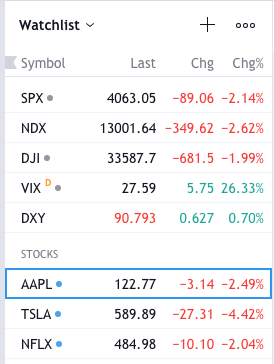Hi all,
I know this kind of question has been asked many times before, like over here , but I can't seem to figure out exactly how to grab the text from a web page.
What I'm trying to do is to grab the text AAPL 123.66 <---- this is the share price and may vary, from this page on Tradingview. When I open the Web Inspector in Safari and search for the word AAPL in the code, it is easy to find within the web page. I also know that in Tradingview I should use the Execute Javascript in Front Browser action with something like the below code, to grab it (it's an example I found somewhere eon the forum).
var divElem = document.querySelector('div.section-directions-trip-distance div')
divElem.innerText
However, I don't know how to interpret the code on the Tradingview page to figure out what code to add in the Action in KM.
I would highly appreciate if someone more knowledgable can assist please.
Thank you so much for your assistance in advance.