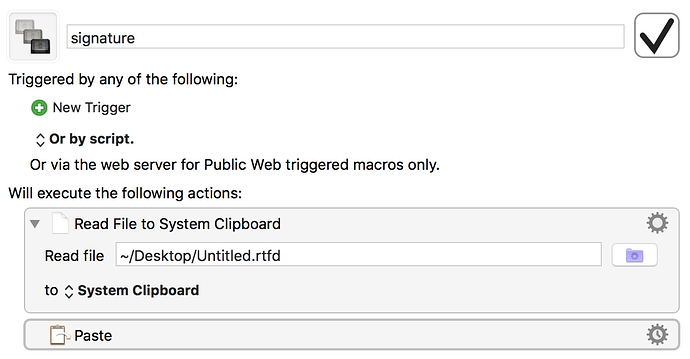Hallo,
I would like to insert a text with a mailadress and a URL.
The url is linked to a title and I only see the title and clicking on it opens the home page.
I find only the possibility to insert a link. As I see it: www ..... de. But I want to see the title and then link to www .... de.
Is this possible with keyboardmaestro? Can you give me an advice?
I am newbie by using keyboardmaestro.
Thanks!
Hello IH,
I have an existing Macro functioning exactly same as what you need. But I need to confirm some question to alter this Macro let it suits you.
- Where does the URL comes from? Clipboard?
- Is this Macro also will be used for formatting both mail address and URL?
- Where do you eager to paste the final URL and title? Is this place support rich text or just plain test?
Cheers.
Hi OscarGong,
thanks for your reply.
I want to make this as my signature in letters, mails etc.....
it is for mail adress and the URL an it supports rich text
thanks
cheersHello I_H,
I got what you needs. So the case not is get different URL title each time, is an invariable text snippet. You want to paste this snippet to somewhere each time.
This task should be done better use TextExpander ( or economic alternative aText) than Keyboard Maestro.
If you want to use Keyboard Maestro to achieve this ,here is the solution:
- Edit the signature in the style you need in TextEdit (
/Applications/TextEdit.app). - Save the signature as RTF or RTFD file in somewhere.
- Built the macro: ( in my case, I save the RTFD file in desktop)
Hi OscarGong,
thanks.
I made a file (signature with textedit), saved it in both rtf and rtfd.
I tried this with my mailapp (Thunderbird) and with Openoffice and with MS Office.
In my mail the mailadress works. The URL with the title not: I have only the title no link.
In Openoffice the same. And in MS Office all works.
You meant its better to make this with Textexpander. I can not find a way to link a title with a URL anywhere. If is is easier to make a signature with mail and URL with textexpander I would like to try it. Can you help me and give me an advice for textexpander?
Thanks
Cheers
In this case TextExpander is superior at it could deal with rich text within itself. But Keyboard Maestro need external app e.g. TextEdit.
Could you upload your signature RTFD file? And I will help you check where the problem is.
If not convenient post publicly, my email is oscargong1995[at]gmail.com .
Cheers.
Actually, this is not correct. You can easily paste rich text, including a rich text hyperlink, from KM using the Insert Text by Pasting action.
Here's an example Macro.
Example Output
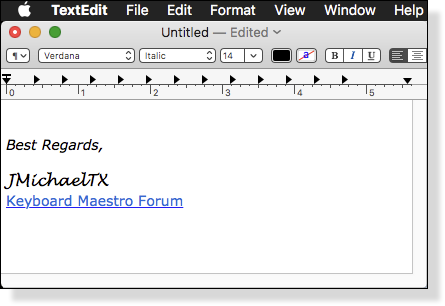
MACRO: Insert Rich Text by Pasting [Example]
#### DOWNLOAD:
<a class="attachment" href="/uploads/default/original/3X/d/8/d89e3c790c642e5826bc02d73de4e2436d403304.kmmacros">Insert Rich Text by Pasting [Example].kmmacros</a> (3.1 KB)
**Note: This Macro was uploaded in a DISABLED state. You must enable before it can be triggered.**
---

---
Just create the hyperlink in a rich text app, and paste into the KM Action. You can style the other text directly in the KM Action by selecting the text, and then using the KM Editor _Format_ menu:

---
Questions?Hi Michael, you are right.
I know these Keyboard Maestro functions, the reason I recommended TextExpander is:
- IH is not very familiar with Keyboard Maestro.
- TextExpander built-in rich text editor is relatively more sophisticated.
- This use case is exactly what TextExpander is designed to be used.
Notwithstanding, your supplement is excellent as further research reference for both.
This is a very simple use case for KM. We are here to help new uses like @I_H learn how to use KM. Why buy, learn, and maintain another app just for this?
It was not when I was using TE 5 about a year ago. It may have improved since then, but I don't see anything wrong with the KM rich text editing.
If you want more capability, then just use the free TextEdit app to create the rich text, and paste into the KM Action.
Perhaps so. But the KM functionality is much, much greater than TE, and includes the TE functions, and, in this case, provides the functionality as good as, if not better than, TE.
Finally, this is a KM forum. Unless there is a compelling advantage to use another product, I'd suggest we stay with KM. I have no problem with, and have done so myself, making suggestions for using other products where they offer a substantial advantage over KM. For example, I have recommended using LaunchBar for app activation and switching (and much more), even though KM has these features. But, IMO, LB does this much better, as well as offering a better UI.
Thanks.
Hi Michael,
I totally agree with you, yes I am a little bit anxious of accomplish. I love Keyboard Maestro and I cherish people and atmosphere in this forum. We will make here a better place.
Hello,
thanks for this.
It works now -
thanks a lot for all your help!
greats