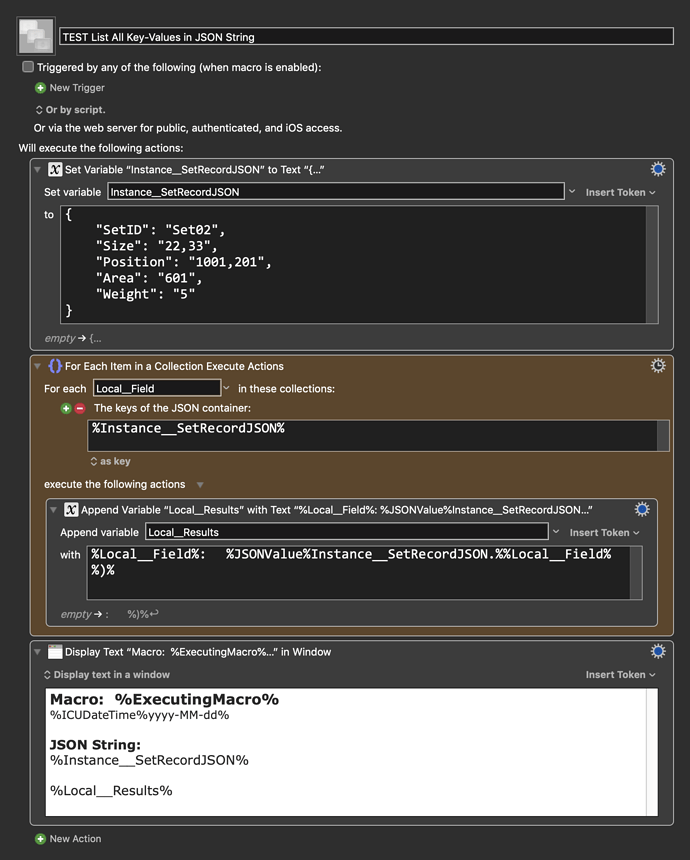How Do I List All Key-Value Pairs in JSON String?
I have studied this KM Wiki article: JSONValue token.
But it does NOT provide any examples on how to use this token in a For Each loop to list all of the key-value pairs.
I've tried a lot of different syntax, but this is what I have now:
%Local__Field%: %JSONValue%Instance__SetRecordJSON.%%Local__Field%%)%
where Local__Field is the For Each loop variable.
I also searched the forum but did not find anything.
I'm trying to get a list like this:
Size: 22,33
Position: 1001,201
Area: 601
Weight: 5
Here is what the below macro gets:
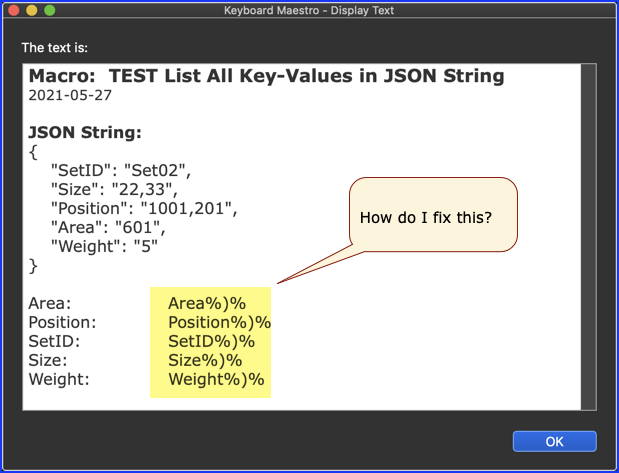
MACRO: TEST List All Key-Values in JSON String
-~~~ VER: 1.0 2021-05-27 ~~~
Requires: KM 8.2.4+ macOS 10.11 (El Capitan)+
(Macro was written & tested using KM 9.0+ on macOS 10.14.5 (Mojave))
DOWNLOAD Macro File:
TEST List All Key-Values in JSON String .kmmacros
Note: This Macro was uploaded in a DISABLED state. You must enable before it can be triggered.