Hello guys,
I do alot of copy and paste of data, but I always need to manually remove YYYY from the data am working on,
anyway I can create a macro to auto remove from clipboard YYYY
sample like this
1950-1960
1980-1986
1990-1995
1995-2000
2000-2002
You might strip off the last 4 or 5 characters (don't know if you want the dash) with a "Get Substring" action. I also filtered with "Trim Whitespace" in case your text has trailing white space.
Keyboard Maestro 8.2.1 “Delete XXXX” Macro
Delete XXXX.kmmacros (1.7 KB)
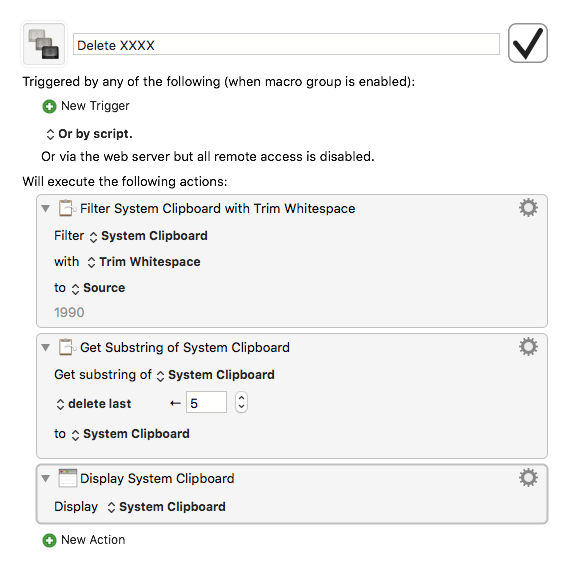
Or you could use a Regular Expression to accomplish the same thing (the RegEx can determine if the characters are digits or non-digits).
Keyboard Maestro 8.2.1 “Delete XXXX RegEx” Macro
Delete XXXX RegEx.kmmacros (1.7 KB)
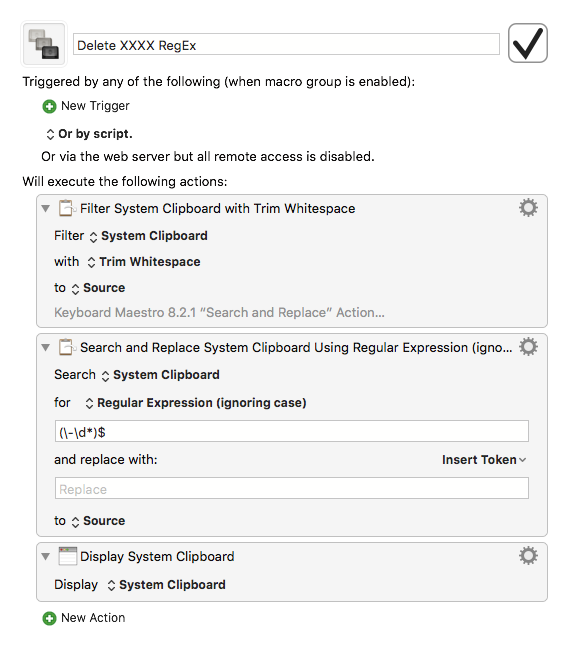
Your requirements are not clear.
It is best to post a complete real-world example of your source data, and the resultant text after the operation.
Questions:
- Do you want to remove YYYY everywhere in the text, or only if it occurs exactly as shown in your example?
- Remove only YYYY, or the pattern YYYY-YYYY ?
- If the pattern YYYY-YYYY is removed, and nothing else is on the line, do you want to also remove the line?
Either for an Execute Applescript action, or an Execute Javascript for Automation action:
Applescript source
use AppleScript version "2.4"
use scripting additions
on run
set clip to the clipboard
if class of clip is text then
set strPruned to unlines(map(untilDigit, |lines|(clip)))
set the clipboard to strPruned
return strPruned
end if
end run
-- untilDigit :: String -> String
on untilDigit(s)
takeWhile(my notDigit, s)
end untilDigit
-- notDigit :: Char -> Bool
on notDigit(c)
not isDigit(c)
end notDigit
-- GENERIC FUNCTIONS ----------------------------------------------------
-- https://github.com/RobTrew/prelude-applescript
-- isDigit :: Char -> Bool
on isDigit(c)
set n to (id of c)
48 ≤ n and 57 ≥ n
end isDigit
-- lines :: String -> [String]
on |lines|(xs)
paragraphs of xs
end |lines|
-- Lift 2nd class handler function into 1st class script wrapper
-- mReturn :: First-class m => (a -> b) -> m (a -> b)
on mReturn(f)
if class of f is script then
f
else
script
property |λ| : f
end script
end if
end mReturn
-- map :: (a -> b) -> [a] -> [b]
on map(f, xs)
tell mReturn(f)
set lng to length of xs
set lst to {}
repeat with i from 1 to lng
set end of lst to |λ|(item i of xs, i, xs)
end repeat
return lst
end tell
end map
-- takeWhile :: (a -> Bool) -> [a] -> [a]
on takeWhile(p, xs)
set bln to false
set blnText to (class of xs) is text
tell mReturn(p)
repeat with i from 1 to length of xs
if not |λ|(item i of xs) then
set bln to true
exit repeat
end if
end repeat
end tell
if bln then
if i > 1 then
if blnText then
text 1 thru (i - 1) of xs
else
items 1 thru (i - 1) of xs
end if
else
if blnText then
""
else
{}
end if
end if
else
xs
end if
end takeWhile
-- unlines :: [String] -> String
on unlines(xs)
set {dlm, my text item delimiters} to ¬
{my text item delimiters, linefeed}
set str to xs as text
set my text item delimiters to dlm
str
end unlines
Javascript source
(() => {
'use strict';
const main = () => {
// untilNumber :: String -> String
const untilNumber = takeWhile(c => !isDigit(c));
const
sa = standardAdditions(),
clip = sa.theClipboard();
return 'string' === typeof clip ? (() => {
const strPruned = unlines(
map(untilNumber, lines(clip))
);
return (
sa.setTheClipboardTo(strPruned),
strPruned
);
})() : '';
};
// GENERIC FUNCTIONS -----------------------------
// https://github.com/RobTrew/prelude-jxa
// isDigit :: Char -> Bool
const isDigit = c => {
const n = ord(c);
return 48 <= n && 57 >= n;
};
// lines :: String -> [String]
const lines = s => s.split(/[\r\n]/);
// map :: (a -> b) -> [a] -> [b]
const map = (f, xs) => xs.map(f);
// ord :: Char -> Int
const ord = c => c.codePointAt(0);
// takeWhile :: (a -> Bool) -> [a] -> [a]
const takeWhile = p => xs => {
let i = 0;
const lng = xs.length;
while ((i < lng) && p(xs[i]))(i = i + 1);
return xs.slice(0, i);
};
// unlines :: [String] -> String
const unlines = xs => xs.join('\n');
// JXA --------------------------------------------
// standardAdditions :: () -> Application
const standardAdditions = () =>
Object.assign(Application.currentApplication(), {
includeStandardAdditions: true
});
// MAIN ---
return main();
})();
Sample
Dimension Graphic Design
John Monaco 2000-2002 Information
Florida
A REASON TO SMILE
Craig Smith 1995-2000 Information
Texas
Results:
Dimension Graphic Design
John Monaco
A REASON TO SMILE
Craig Smith
I copy data from file to file.i dont know if possible to make macros that will auto delete YYYY, and state from the data.. like this example
copy and paste
Given this text:
The below macro will produce this:
Example Output
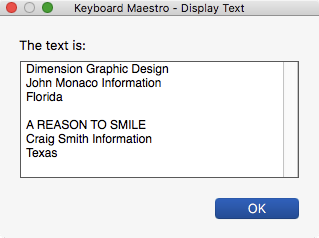
If you wish to automatically paste the results, you will need to enable the last Action:
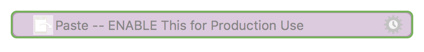
This macro should do the trick, or at least give you an example to get you started.
Also note that I have expanded the RegEx so that it will match a year range at either the start or end of a line, like this:
2017-2018 some text at end
some text at start 2010-2011
RegEx:
(?m)(^|\h+)\d{4}-\d{4}(\h+|$)
For detailed explanation, see regex101: build, test, and debug regex
Note that this uses the metacharacter \h to match any horizontal whitespace. It is only supported by the latest versions of KM and macOS. If it does not work for you, you can use [\t ] instead.
As always, feel free to post any questions, issues, comments, and/or suggestions that you might have about this macro.
MACRO: Remove Year Ranges From Clipboard Text @RegEx [Example]
<img src="/uploads/default/original/2X/9/9fa034801953dfe7d1745afcb7087c7530a06e23.gif" width="70" height="17" alt="updated" title="updated"> 2018-07-08 17:10 GMT-5
• Revised RegEx to match year range at start & end of line.
#### DOWNLOAD:
<a class="attachment" href="/uploads/default/original/3X/1/d/1db14dcc157f4c695d70aad80d6ee73b10d39082.kmmacros">Remove Year Ranges From Clipboard Text @RegEx [Example].kmmacros</a> (5.4 KB)
**Note: This Macro was uploaded in a DISABLED state. You must enable before it can be triggered.**
---
Just updated Macro in my above post.
Sample ... Results:
明白了
In a script action, you might use something like:
// untilNumber :: String -> String
const untilNumber = takeWhile(c => !isDigit(c));
( Samples edited in previous post, above )
Thank you @JMichaelTX
Everything almost perfect but 2 more things needed
- how can I set Macros to Remove STATES e.g Texas , Florida etc ..
- how can I set Macros to remove empty Line e.g
Dimension Graphic Design
Information ( delete this info and delete the line)
John Monaco
Florida
A REASON TO SMILE
Information ( delete this info and delete the line)
Craig Smith
Texas
RESULTS:
Dimension Graphic Design
John Monaco
A REASON TO SMILE
Craig Smith
Also big thanks to other people who supported ...
Assuming that the data is always positioned on the lines as shown, and you want to keep line 1 (Company) and line 3 (Contact), then you could use this RegEx:
Search for:
(?m)^(.+?)\R.+\R(.+?)\R.+
Replace with:
\1\n\2
This will remove all empty lines:
Search for:
\R+
Replace with:
\n
Questions?
Any way to set macros to remove state from the middle of a text? e.g
Dimension Graphic Design
John Monaco ILLINOIS Information
The empty line still remain after adding this:
Search for:
\R+
Replace with:
\n
How did it get in the middle? Did it happen after one of the other RegEx Search/Replace?
It is best to provide us with ALL of your requirements at the beginning.
Again, we need a complete, real-world example of your source text without any changes. The text you receive/get to start your workflow.
It is too time-consuming and confusing to do this piecemeal.
Am really sorry if I cost you time-consuming.
the macros works very good for the YYYY. I was able to set the remove information but the LINE remain empty and I wish to close the gap.
I try \n but it added additional extra LINE.
here is the real format of the text am working on
John Monaco
Information
ID: 123 456 789 1995-2000 ILLINOIS Dimension Graphic Design
Craig Smith
Information
ID: 234 567 890 2000-2002 TEXAS A Reason To Smile
The YYYY working perfect
Only need information to delete and close the gap
and also the state
OK, that is good. Show me the FINAL result you want.
John Monaco
ID: 123 456 789 Dimension Graphic Design
Craig Smith
ID: 234 567 890 A Reason To Smile
OK, given this source text:
The below macro will produce this:
Example Output
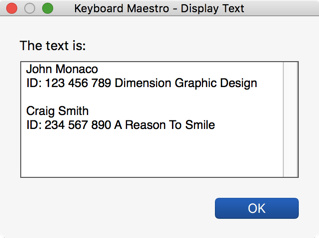
Regex:
Search For:
(?m)^(.+)\R.+\R(ID.+)\h+\d{4}-\d{4}\h+.\w+(.+)
Replace with:
\1\n\2\3
Please let us know if this provides the complete solution for you.
MACRO: Extract Selected Data from Text @RegEx [Example]
#### DOWNLOAD:
<a class="attachment" href="/uploads/default/original/3X/c/1/c15cff0afd412ea12719d754e04d9c0c3073c7d2.kmmacros">Extract Selected Data from Text @RegEx [Example].kmmacros</a> (8.8 KB)
**Note: This Macro was uploaded in a DISABLED state. You must enable before it can be triggered.**
---
### ReleaseNotes
HOW TO USE
1. Select the text you want to process
2. Trigger this macro
If you want to paste the result back into the same document (replacing the selection), then ENABLE the last Paste Action.
---
Making Requests for Text Manipulation
Just a follow-up for @moonlightru, and everyone who makes a request, In your initial topic/request, to get the best results in the shortest amount of time, please post:
- Your complete requirements
- Complete real-world source text that will be representative of all cases.
- Exactly what you want the results to look like.
In this topic, it took me only about 15 min to develop the solution to the final request which included everything that needed to be done.
Unfortunately, both of us wasted much more than that, and it took several days to get the final solution. Had the above been provided in the beginning, it is likely that the solution could have been provided within the same day it was posted.
Thanks.
Well put.
We can't get from input to output unless you show us both.
( Show works better than tell ).
( Even in math, constructive proofs are more productive )
Everything is perfect ... You guys are the BEST!!!
Thanks so much....!!!!!