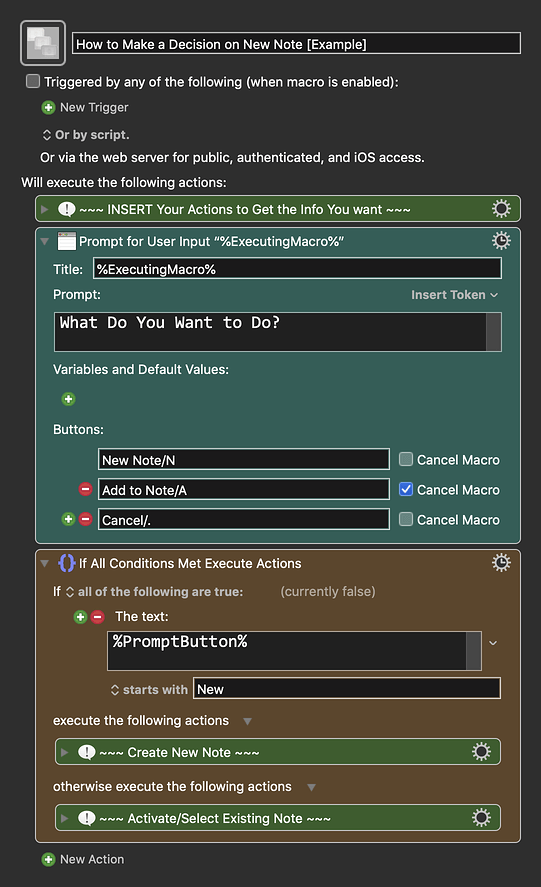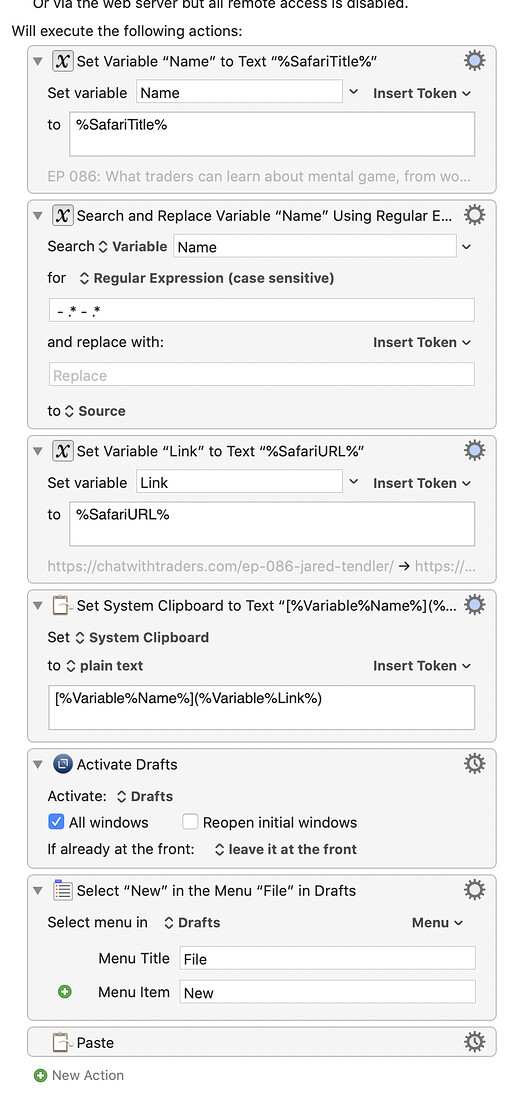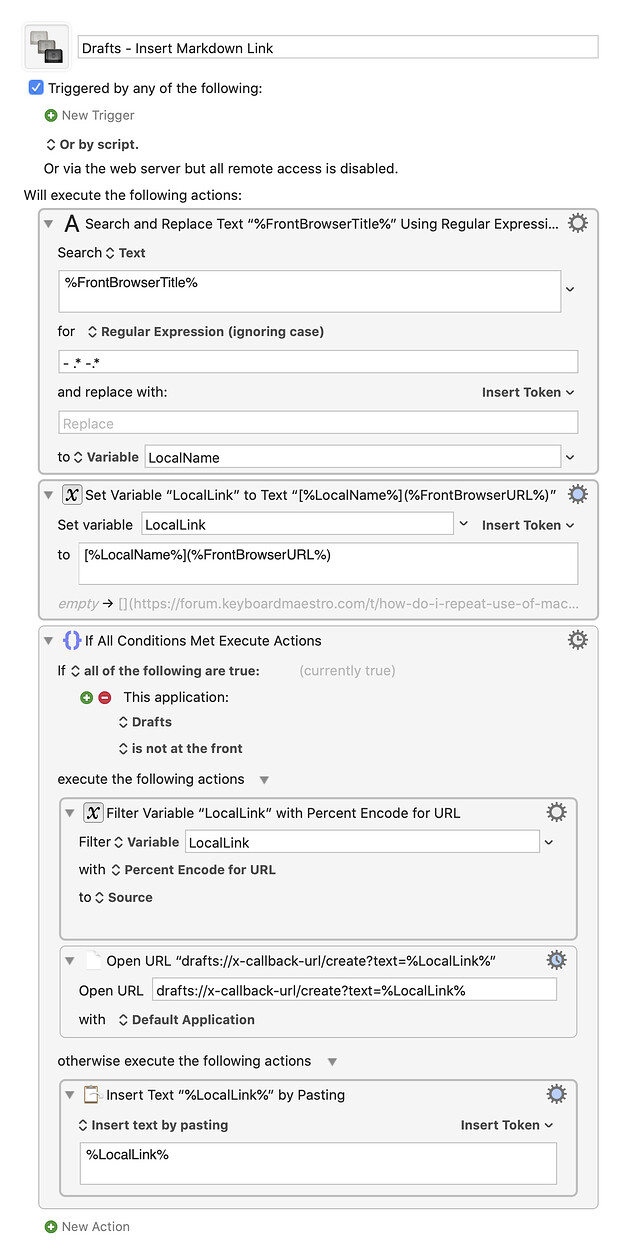This Macro is very useful and I have customised it to open copy and paste a safari link into a new note in the Drafts app. suppose I want to repeat the action in the note in the drafts app in which I am working. So, if I am working on a note titled A and I press CTRL T to invoke this Macro, a new draft is created. I want it in the same draft. I hope I am able to express what I want.
Since you have a new question, I have moved your post to a new topic, where it will get better attention, and future readers can easily find it.
Please start a new topic for all questions that have a materially different subject.
To give you more specific help, you need to upload your macro to the forum.
There are many ways you could solve this, but one way is to change the macro to either ask you want you want to do: Create a New Note, or Add to existing Note.
If Add, the just activate Drafts and paste.
If New, first create a new Note, then paste.
Here's a macro to help get you started:
Below is just an example written in response to your request. You will need to use as an example and/or change to meet your workflow automation needs.
Please let us know if it meets your needs.
~~~~~~~~~~~~~~~~~~~~~~~~~~~~~~~~~~~~~~~~~~~~~~~~~~~~~~~~~~~~~~~~~~~~
MACRO: How to Make a Decision on New Note [Example]
-~~~ VER: 1.0 2020-09-07 ~~~
Requires: KM 8.2.4+ macOS 10.11 (El Capitan)+
(Macro was written & tested using KM 9.0+ on macOS 10.14.5 (Mojave))
DOWNLOAD Macro File:
How to Make a Decision on New Note [Example].kmmacros
Note: This Macro was uploaded in a DISABLED state. You must enable before it can be triggered.
I tried uploading the Macro, but it doesn't allow me since I am a new user. the screenshot is attached
If I understand you correctly, you want your macro to make a new Drafts note containing a markdown link to the current website whenever you're not using Drafts, and to insert the same markdown link into the current note you're editing if you are using Drafts? If so, this should do the trick:
Drafts - Insert Markdown Link.kmmacros (3.4 KB)
Incidentally, if you use Drafts a lot, I recommend looking into its URL scheme. It works great in conjunction with macros.
Thanks, that is correct. I should just add these steps into my macro, is that correct?
You could do that, or you could download the macro I uploaded and copy the actions directly, or just use it in place of your current macro. If you want to download it, there's a link above the macro's screenshot.
Many Thanks
What if I wanted to shorten the url using bitly and then add it to the link that is copied in to the drafts app? Or rather is it possible to shorten the link that is copied? Is that possible as well?