This is an interesting use case. I am running KM on two machines: my iMac and my MBP. I am synching my macros between the two.
I have one macro that sets up a work environment. It is triggered by the At Time trigger. However, I only want this macro to run on my iMac.
How do I disable the macro when it attempts to run on my laptop. I just want it to abort the macro. I am assuming I will probably need to do this with Applescript.
I am using KM 7.3.1 on macOS Sierra 10.12.3 (Beta)
I found this AppleScript snippet:
If All Conditions Met
The text %MacName% is not 'Michael’s Retina iMac'
However, the macro continues to run after this. Essentially, I want the macro to stop if the condition is not met.
I think I figured it out:
2 Likes
I’ll bet someone else will supply another solution, although yours looks just fine.
Why don’t you go ahead and click the checkmark on your answer, so the topic shows up as “answered” in the forum, so if someone else is looking for this answer, they’ll know you found a solution.
Good job!
 Confirming that the “%MacName%” solution in michaelhyatt’s post worked great for me.
Confirming that the “%MacName%” solution in michaelhyatt’s post worked great for me.
KBM is an exceptional program, loving every minute. Not getting anything else done, though…
1 Like
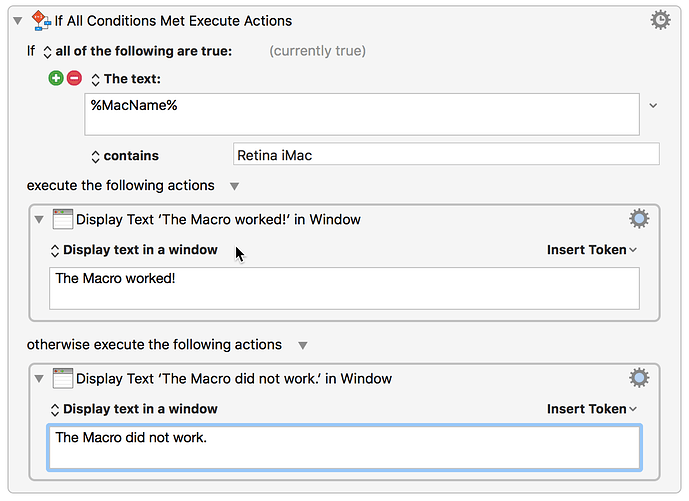
 Confirming that the “%MacName%” solution in michaelhyatt’s post worked great for me.
Confirming that the “%MacName%” solution in michaelhyatt’s post worked great for me.