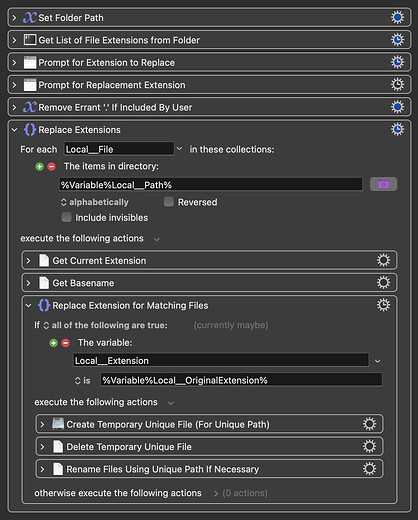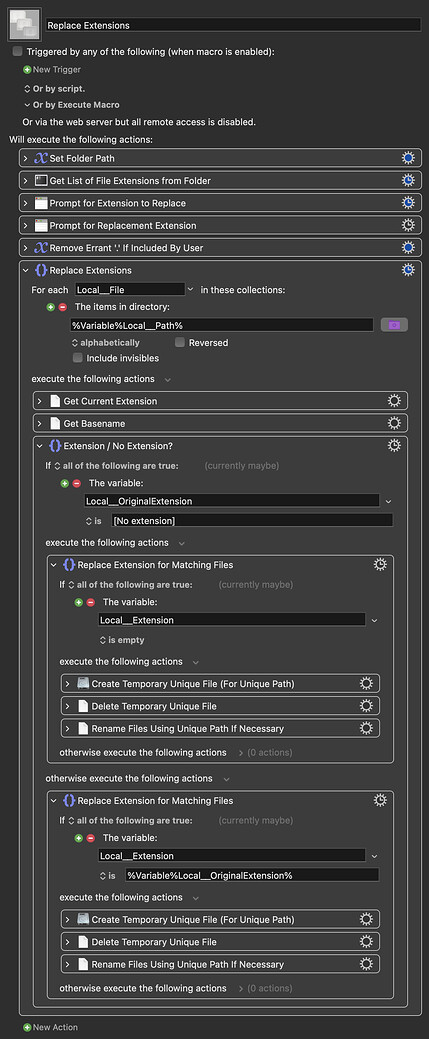I would like to select each item in folder and if the item kind is "Plain Text" add a suffix ".sd2" to it.
Hi and welcome to the forum! ![]()
Here's one way to replace file extensions:
Change File Extensions.kmmacros (27 KB)
Navigate to the folder that contains your files and trigger the macro. The rest should be self-explanatory. ![]()
Bt what if the file has no extension; by looking at the Kind is the only way to identify them?
Sometimes extensions aren't visible but are very much there, as you can see by looking at the file info window. Have you tried the macro? If it's no good for you we can have another go.
It would help if you could post an example file here.
Meanwhile, this might do the job:
Replace Extensions.kmmacros (31 KB)
If any files have no extension, they will be displayed in the list as [No extension].