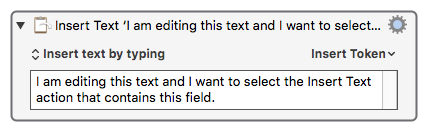How do I select the action I am editing? I have some macros that operate on the kind of action I am editing, but assume that the action is selected. For instance, I have one macro that inserts an attribution leaving me in the text part of the attribution comment and another macro that removes Comment ‘’ from the action’s name. As part of the Attribution macro, I want to rename the comment to remove Command ’’, as done by my other macro, but I first need (I think) to select the comment I am editing.
If I’m not mistaken, nobody’s figured this out yet. I could be wrong, though.
Well, I’m glad I have progressed from asking embarrassingly dumb questions, to questions with interesting answers, to questions with complicated solutions I couldn’t have worked out, and finally to questions that baffle. 
Clicking on the Action works for me. LOL
Or, use the Arrow keys to move the selection from other Actions.
⌘↓ and ⌘↑ also work
No, no: I mean with my cursor inside an action where I am doing something, I want to "jump up" to select the action itself. For instance,
The cursor doesn't show up here, but it's in the box where the text is being edited.
View ➤ Parent Action Command-Control-Left Arrow.
That’s fantastic and wonderful forethought.