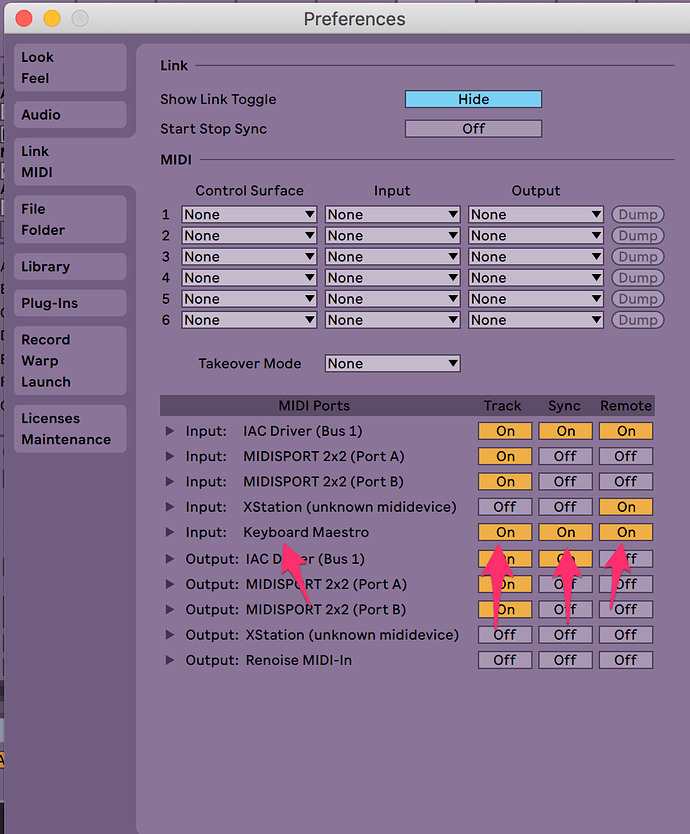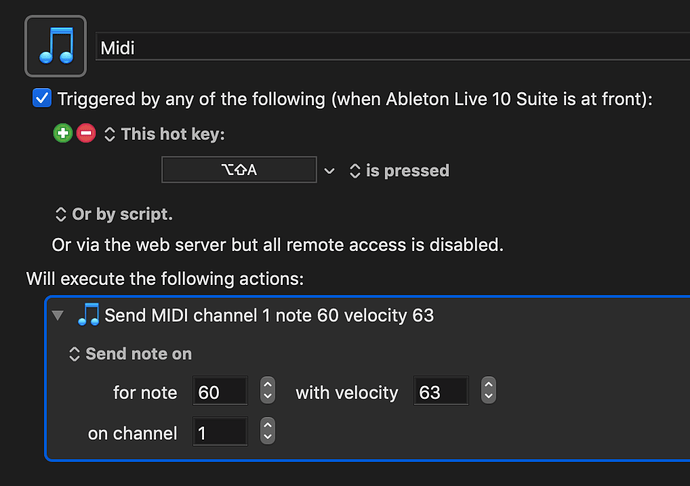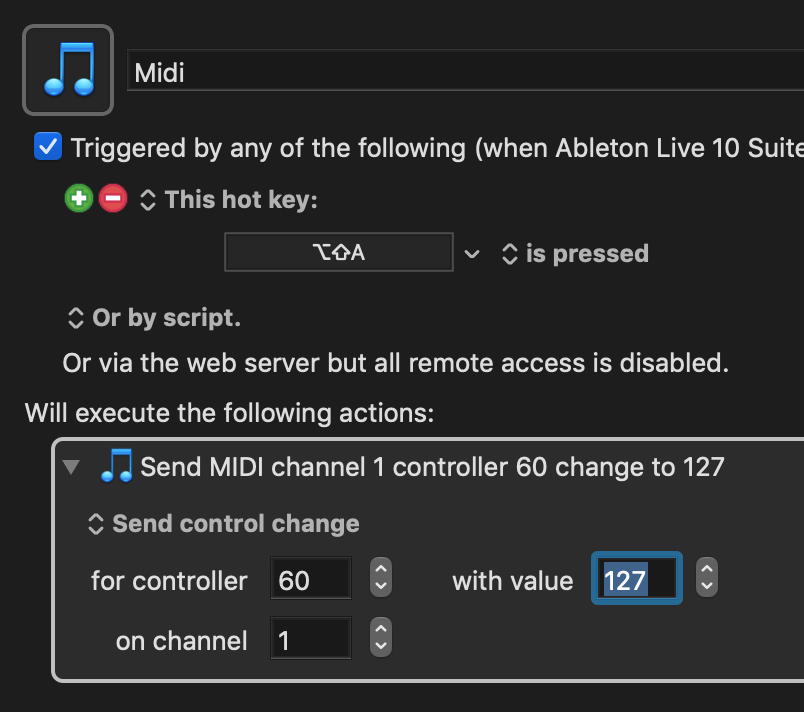Hi there,
I tried to send midi to other programs, and it works pefectly. But with Ableton it doesn't 
I am using Mac Catalina. Maybe that's the reason?
Thank you for Help
Hi. I can definitely send a "Send Midi Control Change" to Ableton Live with a keyboard shortcut.
Ableton Live registers it, and would react to it, if it was mapped to something.
Am using macOS Mojave. Could you show us a screenshot of what you've been trying to do with Keyboard Maestro and Ableton Live?
One thing I noticed in Ableton Live settings was the following:
While Keyboard Maestro is open, you can see that it is there, waiting to be used for Remote, Track, Sync. So, I was able to have a shortcut trigger a midi note, and map that midi note to, for instance, start recording or playback of a specific Session View slot.
This is what it looks like re: midinote:
And this is what it looks like re: CC - do notice that i had to set the velocity to 127 to get the CC to do anything.
I mapped the controller 60 to start playback of a session view slot, changed value 63 (64 is ON, anything below 63 is OFF) to 127, and it started working.
Hope this helps.