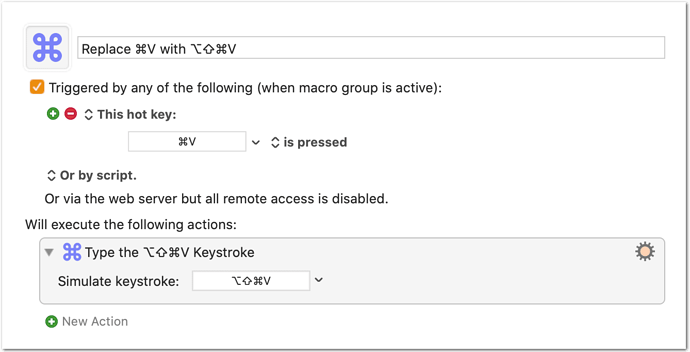I heard this one in a podcast but I can't figure out what the correct action is ... thanks!
Are you referring to wanting to setup a "hyper key" where you press one key and it simulates pressing command+option+control+shift?
Not exactly. In some apps when I type command v I want it to act as if I pressed command shift option v
Here is the relevant section discussed in the Automators podcast:
What she’s proposing seems to be this:
Replace ⌘V with ⌥⇧⌘V <6667 200221T133134>.kmmacros (2.3 KB)
Purpose is to automatically use Paste and Match Style (often ⌥⇧⌘V) when Paste ⌘V is pressed, in apps where you never want to paste the style.
I’ve put the macro in a “Paste and Match Style” group and activated the group for a couple of applications where the ⌥⇧⌘V shortcut works. Add/remove the apps of your choice in the group settings:
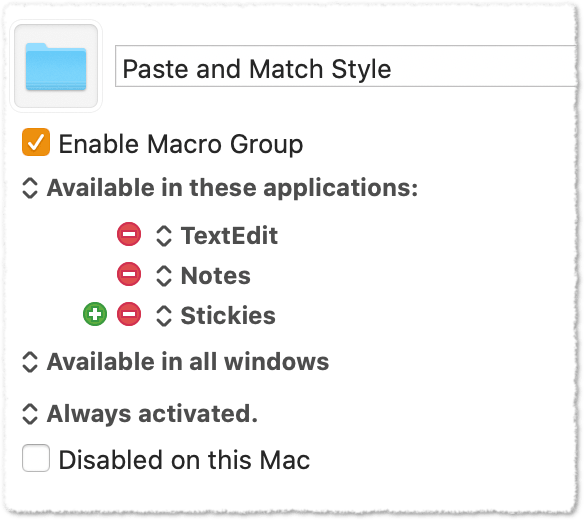
Don’t put the macro in the Global Macro Group, because the shortcut is not available in every app.
Make sure to enable the macro group and macro
Wow thank you so much Tom! What I was missing was that “type keystroke” effectively changes one input to another. Thanks again!!
I do something very similar with an Fkey.
So I have for many years had a template printed on clear plastic taped to my keyboard above the Fkeys. It shows me what shift, option, command and just the Fkey will do, in words, like a menu.
For F3, I have paste time (shift) paste date (option) match style (command) and plain paste. These are all programmed in Keyboard Maestro.
Paste and match style is incredibly useful.
On my MacBook, I use BetterTouchTool to simulate the template, though I haven't used that nearly as much.