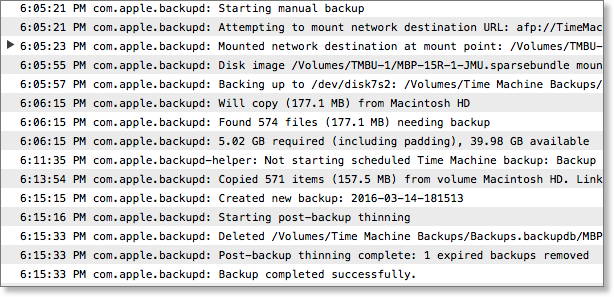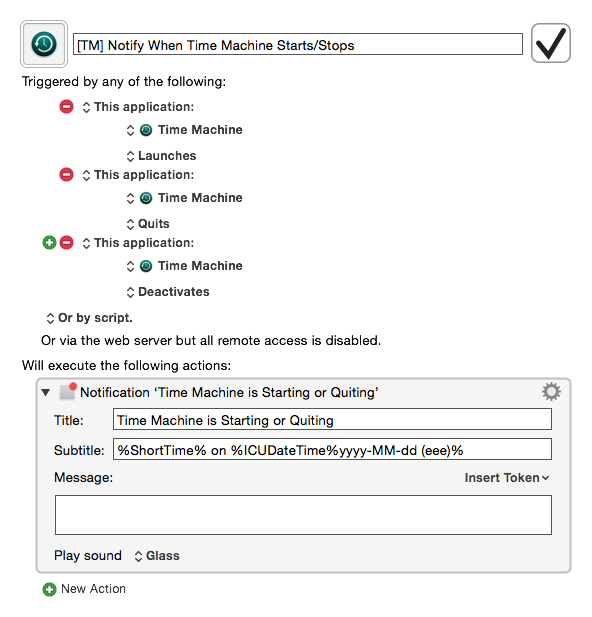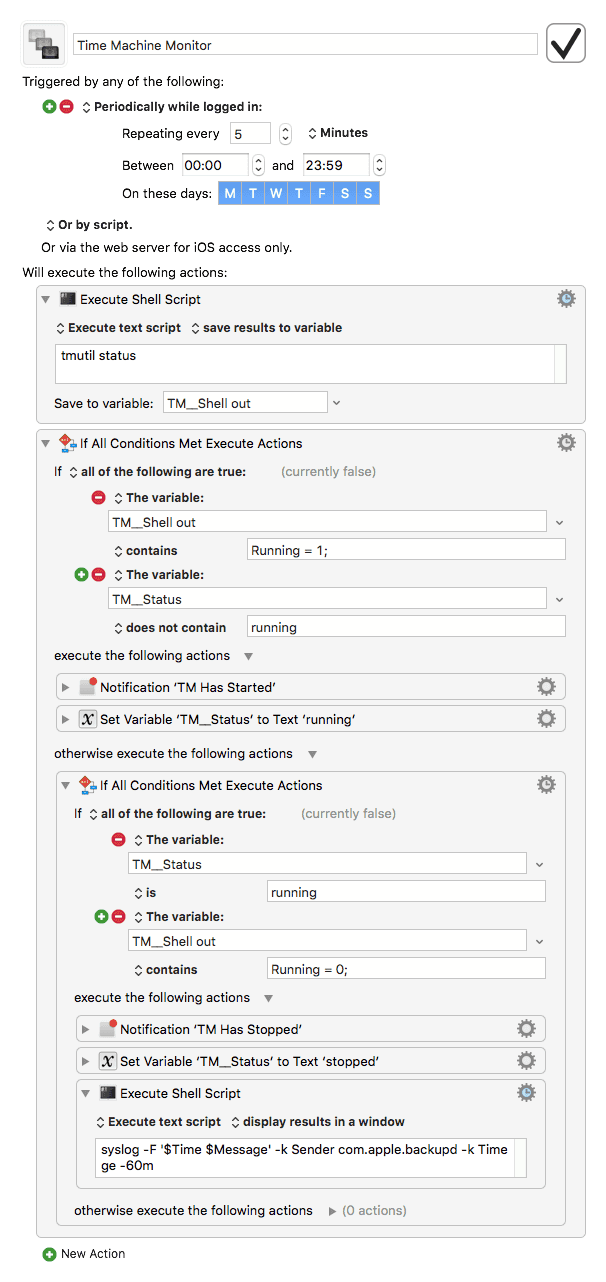###How Do I Tell When Time Machine Starts/Stops?
I'm trying to build a macro that will notify me when a TM backup starts and stops, but the backup does not seem to use the "Time Machine.app".
So how do I trigger the macro?
Next, I'd like to display a report like is shown in the Console. Any ideas on how I might do this?
###OR
If there is already an app/utility that will do what I want the macro to do, I would be just as happy with that.
TIA for your help and suggestions.
MACRO: [TM] Notify When Time Machine Starts/Stops
[TM] Notify When Time Machine Starts-Stops.kmmacros (3.2 KB)
I do not know if this helps.
Do not know if you can trigger on when this launches.
Another way could be to make a periodic trigger, which uses this shell script to get the status
tmutil status
It gives this output:
Backup session status:
{
BackupPhase = Copying;
ClientID = "com.apple.backupd";
DateOfStateChange = "2016-03-15 08:25:55 +0000";
DestinationID = "ED6A22DE-BD05-4AD5-9CCE-C93514364185";
DestinationMountPoint = "/Volumes/TimeMachine JH";
Percent = "0.5655844213911085";
Progress = {
TimeRemaining = 261;
"_raw_totalBytes" = 3818142147;
bytes = 2399424130;
files = 74915;
totalBytes = 4199956361;
totalFiles = 74915;
};
Running = 1;
Stopping = 0;
"_raw_Percent" = "0.6284271348790095";
}
When Running = 1 then it is running.
On my system I have Geektool (http://projects.tynsoe.org/en/geektool/ ) installed.Timemachine.glet.zip (2.3 KB)font3933.ttf.zip (2.6 KB)http://brettterpstra.com/2013/12/24/a-geektool-time-machine-progress-indicator/
2 Likes
Tom
March 15, 2016, 9:38am
3
Time Machine.app, as far as I know, is only the GUI app for browsing the backup and restoring. As Jimmy said, the Time Machine process is backupd.
For fetching the log you can do this
syslog -F '$Time $Message' -k Sender com.apple.backupd -k Time ge -60m
So, in conjunction with a periodic tmutil status check something roughly like this could work:
Edit [18:23]:
The macro was running on my machine for the last 6 hours and it seems to work. Of course it has to be refined.
Time Machine Monitor [raw draft].kmmacros.zip (1.5 KB)
Obviously it is not a real-time report. But for that you probably would have to constantly grep system.log (or whatever) for keywords and time stamps, which will be costly.
I’m sure there exists a more elegant solution…
1 Like
JimmyHartington:
tmutil status
Thanks @JimmyHartington and @Tom . Both of your suggestions were very helpful, and enabled me to move forward.