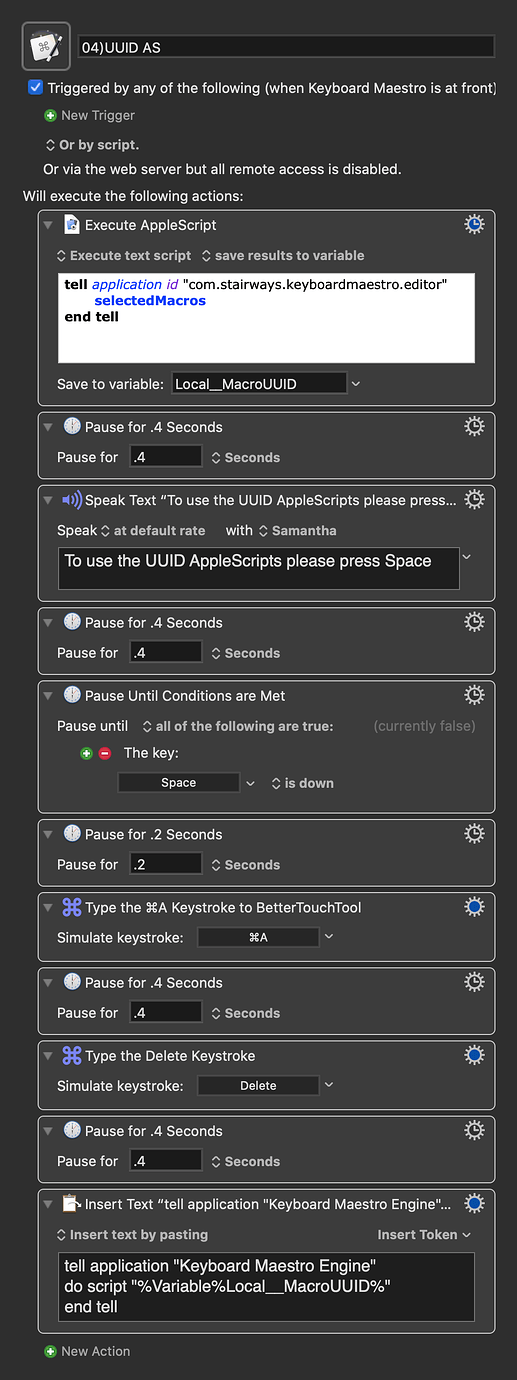Hi @ronald, I created a KM macro to make copying and pasting a bit easier.
Please choose the macro you want to run with BTT (blue). Then start this macro:
UUID AS.kmmacros (5,6 KB)
The macro pauses now and you can call the AppleScript action for your BTT trigger. I always use this action in BTT:
Please press the Space key only in the opened field and the KM AppleScript will be inserted.