Send to IFTTT - Plug In Actions - Keyboard Maestro Discourse
For example,send clipboard to twitter?
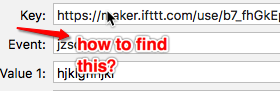
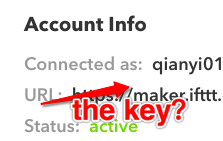
Hello,
First of all, go to the following address https://ifttt.com/services/maker_webhooks/settings and create a "Maker Webhooks" connection.
You will receive an URL like this: https://maker.ifttt.com/use/key
Your Key is the last part of the URL.
Then, create a new applet and choose "Maker Webhooks" as IF. Click on "Receive a web request" and give a name to your Event. For example: "clipboard_to_twitter".
Choose "Twitter" as THAT and click on "Post a tweet". Put {{Value1}} in the "Tweet text" field and click on the "Create action" button. Finish the creation of the applet.
Your applet should look like this:

Now, create a "Push an event to IFTTT" macro in Keyboard Maestro. Put your Key in the "Key" field, your Event Name in the "Event" field and %CurrentClipboard% in the "Value 1" field:
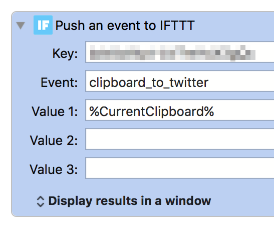
Hope this helps!
works perfect,Thanks!
My pleasure!