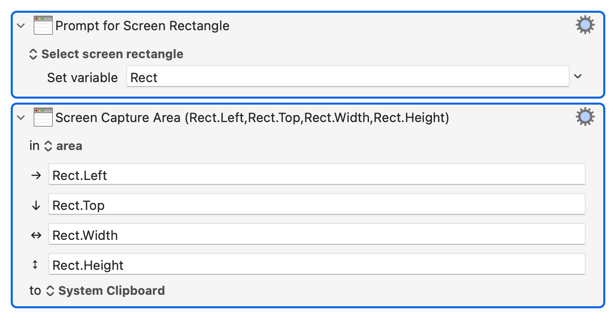Sorry I'm new to KM. Is there a way to incorporate the KM mouse coordinate/clicks into the screencapture command? Seems like the command is self contained?
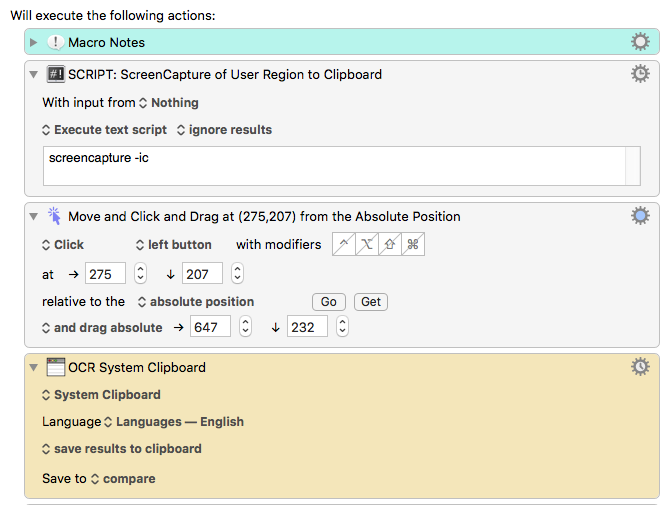
Sorry I'm new to KM. Is there a way to incorporate the KM mouse coordinate/clicks into the screencapture command? Seems like the command is self contained?
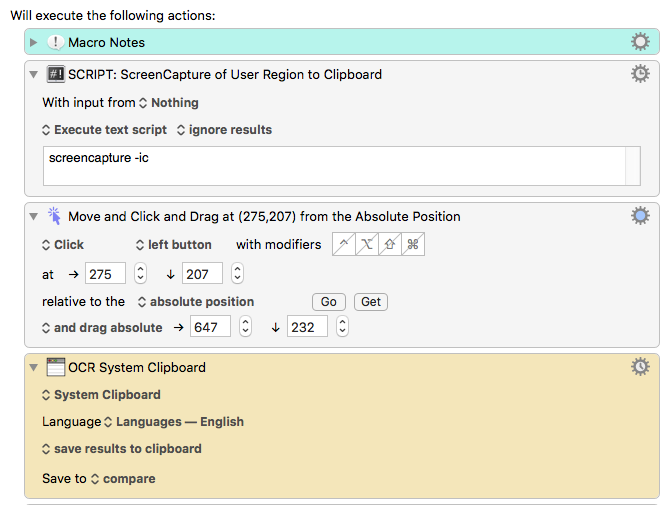
@doogle11, since your question is a new subject, I have move it to a new Topic.
Simpler than using KM mouse actions is to use screencapture's -R (think Rectangle) flag, followed by the x and y coordinates of the upper left corner and the width and height of the rectangle. The -c flag is also needed to save to the system clipboard.
In the example below, I captured a rectangle 1000w x 1225h, starting at absolute x,y coordinates 80,160.
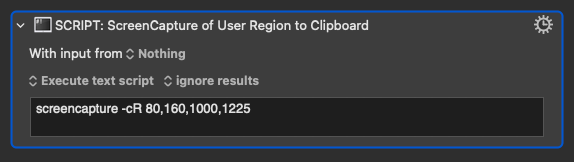
You could also use the Prompt for Screen Rectangle action to get the area and the Screen Capture action to capture it.