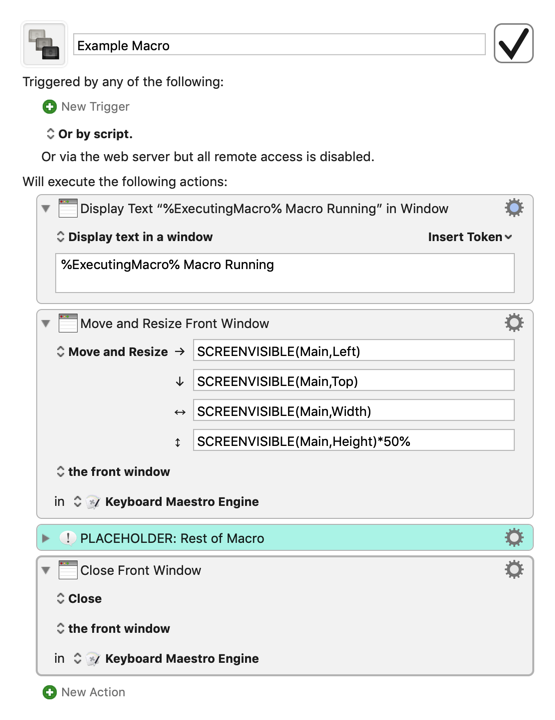You're welcome, and no worries. Assuming you've tested your macro with test data and ensured it will match the dates extracted from the webpage in question in the way you want, it sounds like you should be good to go.
For your off-topic question, the easiest two ways I can think of to tell when a macro is running are:
-
Use these icons for the KM menu bar: Iconaholic Loud
-
Add the KM Engine to your list of applications accessible in KM, then display text in a window when the macro begins and have KM close it when the macro is done:
Example Macro.kmmacros (4.8 KB)