I did look over some posts from 2021, but they didn't really help.
The message says:
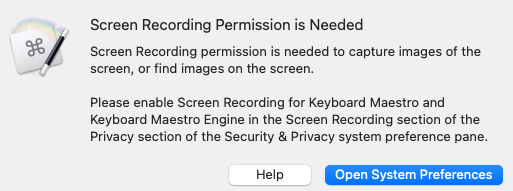
However in the privacy section I don't see the Engine.
Also - what can KM recording do that usual MacOS recording features don't do?
Thanks.
doug
I did look over some posts from 2021, but they didn't really help.
The message says:
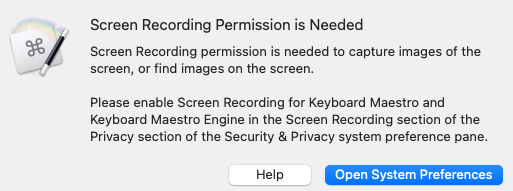
However in the privacy section I don't see the Engine.
Also - what can KM recording do that usual MacOS recording features don't do?
Thanks.
doug
The engine resides within the Keyboard Maestro app. In Finder, right-click on the Keyboard Maestro app and select Show Package Contents. Navigate into Contents > macOS, and you'll see the engine. Leave that window open.
Then hit the "+" sign in Screen Recording, and drag the engine into the open dialog.
It's not that this does anything different than the usual macOS recording features, it's that Apple now requires any app that takes screenshots to get the user's permission (via that setting) to do so.
-rob.
Thanks. That almost worked. What I needed to do was not click plus and instead drag the engine into the settings window.
That made the warning go away. I guess I still need to look around for how KM makes use of recordings.
The "+" sign method works as well (as I tested it before I posted). You just drag the engine in from the Finder window you left open. But glad you got it working.
It's not that it uses recordings, it's that it can take a screenshot. Any app that can take a screenshot needs to have Screen Recording permission, period. If you were just writing a macro that (somehow) involved a screen recording, this permission wouldn't have any affect. It's required for (at least) the Screen Capture action, and any others that may involve taking a screenshot.
-rob.