Is it possible?
I’m looking to replace the cmd+c with cmd+c , cmd+tab temporarily.
Thank you
Is it possible?
I’m looking to replace the cmd+c with cmd+c , cmd+tab temporarily.
Thank you
I'm not sure I understand your text, but to answer the question:
####How do you enable or disable a particular macro?
There is a big checkmark at the top right of the macro:
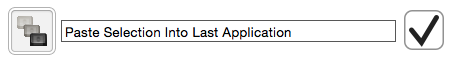
####Just click on the checkmark to toggle the macro between enable/disable:
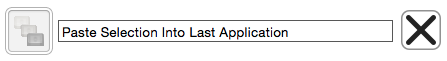
Oh sorry, my mistake, I didn’t mean it manually.
What I meant to ask is: Is there a way to create an action that disables / enables a macro?
Cheers
Hey Leonardo,
Search for “enable” in the Insert Action by Name dialog.
-Chris
Sweet!! thank you
Question:
I'm trying to set up a system where I can toggle-disable half the macros within a Macro Group using a single macro. Here's what I've done so far:
However, even if I disable the individual macros or the entire Macro Group, the referenced macros still run when triggered.
Is there a better way to achieve this setup where I can effectively disable or enable only part of a Macro Group with another macro? Any advice would be greatly appreciated!
I had a similar question a while back, soithink you'll benefit from reading the thread and especially the advice given me by @peternlewis. Here's the link
Thank you for that, that thread was exactly what I was searching for. That answered so many questions and gave workarounds for what I need to do. Great to see where Peter's head is with this behavior as well. You also have a great memory to remember that post from nearly 5 years ago and be able to find it.
![]()